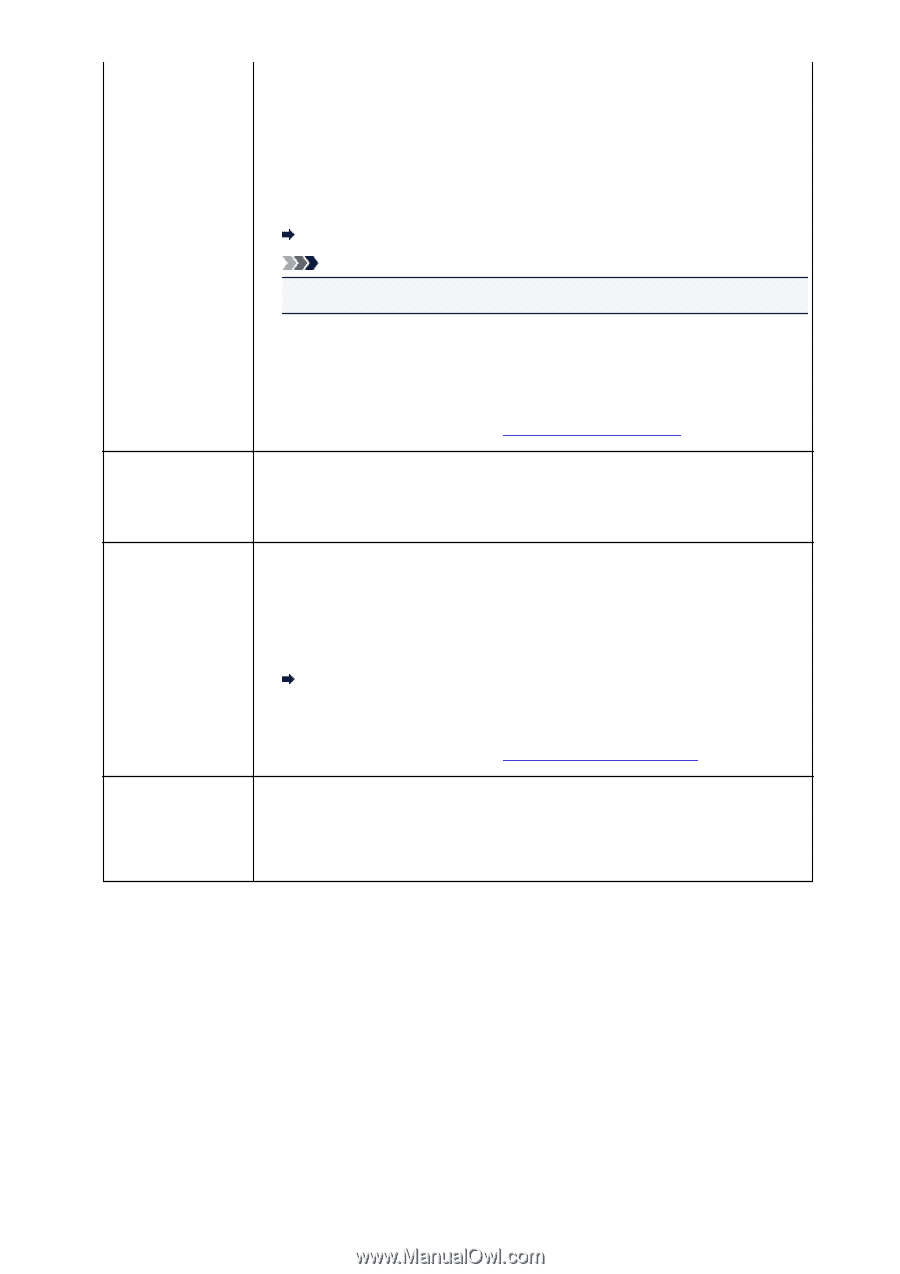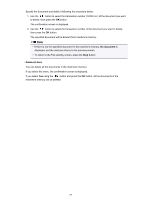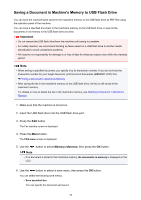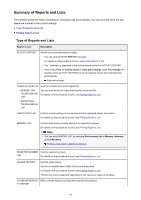Canon PIXMA MX532 Fax Guide - Page 92
Printing Report or List
 |
View all Canon PIXMA MX532 manuals
Add to My Manuals
Save this manual to your list of manuals |
Page 92 highlights
MULTI TRANSMISSION REPORT RX REPORT MEMORY CLEAR REPORT • At the time of purchase, ERROR TX REPORT is set to be printed only when a transmission error occurred. You can set the machine to print TX REPORT each time it sends a document, or disable printing of the report by selecting TX report in Auto print settings under Fax settings. You can also specify the print setting so that the first page of the fax is printed along with the report. Auto print settings Note • The first page of the fax is not printed in color transmission. • MULTI TRANSMISSION REPORT is printed after sequential broadcasting of a document. • If an error occurs when you send a fax, the error number is printed on ERROR TX REPORT (there are some errors for which the cause is also printed). For details on the error number, see Errors When You Send a Fax. This report is printed after sequential broadcasting of a document. Confirms whether the transmission to all the recipients has been completed successfully. The procedure to print and the error number is same as TX REPORT. This report is printed after each fax reception. • At the time of purchase, the machine is set so that RX REPORT is not printed at all. You can set the machine to print RX REPORT each time it receives a document, or only when an error occurs by selecting RX report in Auto print settings under Fax settings. Auto print settings • If an error occurs when you receive a fax, the error number is printed on RX REPORT (there are some errors for which the cause is also printed). For details on the error number, see Errors When You Receive a Fax. Lists the deleted faxes in the machine's memory if the faxes stored in the machine's memory are deleted by a power failure or unplugging the power cord. When the machine is turned on, Data error and Press [OK] are displayed on the LCD. MEMORY CLEAR REPORT is printed by pressing the OK button. Printing Report or List This section describes the procedure to print the report or the list manually. Print the following report or list manually. • ACTIVITY REPORT • Telephone number list (MEMORY DIAL TELEPHONE NO. LIST/GROUP DIAL TELEPHONE NO. LIST) • USER'S DATA LIST • MEMORY LIST • REJECTED NUMBER LIST 92