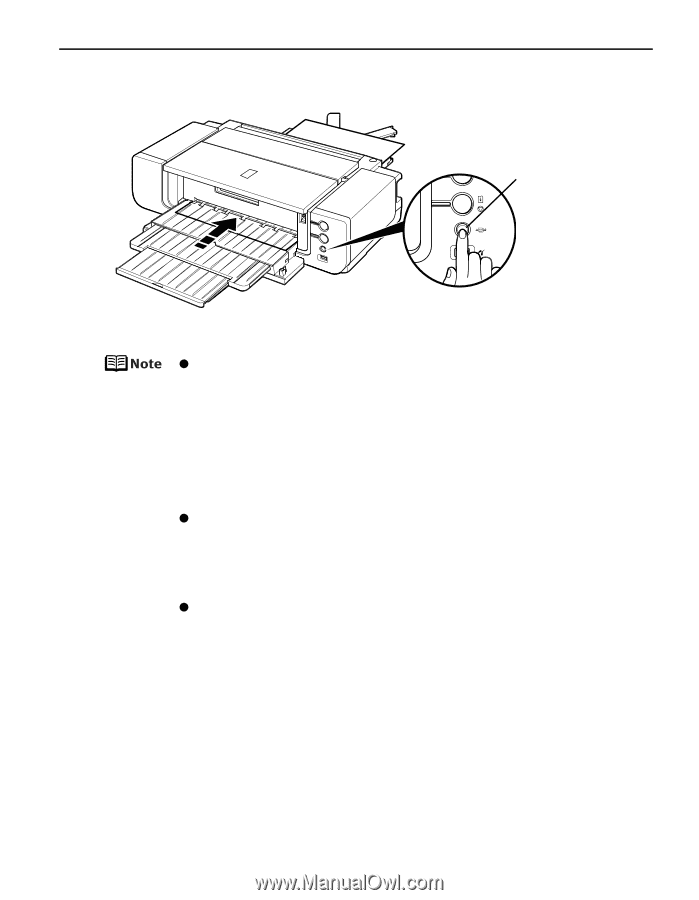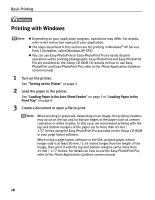Canon PIXMA Pro9500 Quick Start Guide - Page 17
To Print Continuously, Basic Printing, Prepare to start printing. - paper
 |
View all Canon PIXMA Pro9500 manuals
Add to My Manuals
Save this manual to your list of manuals |
Page 17 highlights
6 Prepare to start printing. Basic Printing Printing preparations are complete. Start printing. (1) Press the FRONT FEED button. The paper feeds into the printer automatically and the FRONT FEED button flashes slowly. z The following paper can be used in the Front Tray. Paper Size Standard paper: From 4" x 6" / 101.6 x 152.4 mm to 14" x 17" / 355.6 x 431.8 mm Non-standard paper: From 100.0 x 148.0 mm / 3.94 x 5.83 inches to 355.6 x 584.2 mm / 14 x 23 inches Thickness From 0.1 mm / 4 mil to 1.2 mm / 47 mil Do not use paper thicker than this, as it could jam in the printer. z When printing on other than 14" x 17" / 355.6 x 431.8 mm paper from a PictBridge compliant device, load paper in the Auto Sheet Feeder. For details on paper that can be used for a PictBridge compliant device, refer to "About PictBridge Print Settings" on page 28. To Print Continuously z To print from the Front Tray again, return to (3) in step 4 and load paper in the Front Tray. Then start printing. 13