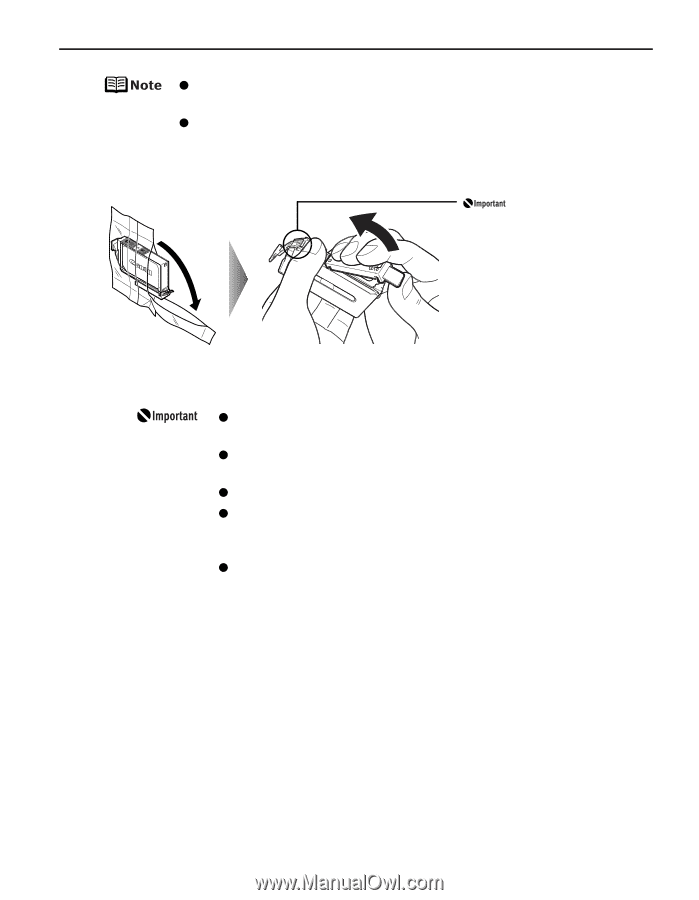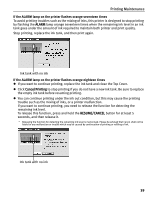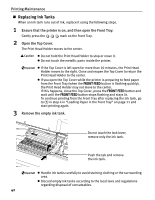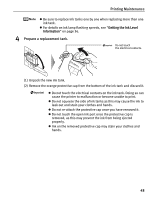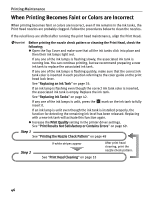Canon PIXMA Pro9500 Quick Start Guide - Page 47
Printing Maintenance, Prepare a replacement tank., Getting the Ink Level, Information
 |
View all Canon PIXMA Pro9500 manuals
Add to My Manuals
Save this manual to your list of manuals |
Page 47 highlights
Printing Maintenance z Be sure to replace ink tanks one by one when replacing more than one ink tank. z For details on ink lamp flashing speeds, see "Getting the Ink Level Information" on page 36. 4 Prepare a replacement tank. Do not touch the electrical contacts. (1) Unpack the new ink tank. (2) Remove the orange protective cap from the bottom of the ink tank and discard it. z Do not touch the electrical contacts on the ink tank. Doing so can cause the printer to malfunction or become unable to print. z Do not squeeze the side of ink tanks as this may cause the ink to leak out and stain your clothes and hands. z Do not re-attach the protective cap once you have removed it. z Do not touch the open ink port once the protective cap is removed, as this may prevent the ink from being ejected properly. z Ink on the removed protective cap may stain your clothes and hands. 43