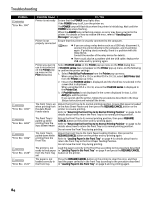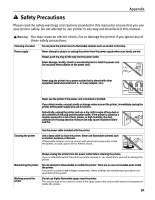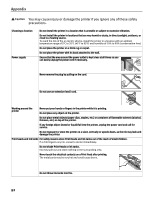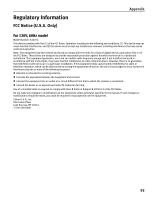Canon PIXMA Pro9500 Quick Start Guide - Page 93
Camera Direct Print PictBridge, Default Off: No printing, Date, File No., Both, Off
 |
View all Canon PIXMA Pro9500 manuals
Add to My Manuals
Save this manual to your list of manuals |
Page 93 highlights
Camera Direct Print (PictBridge) Paper size Paper type Layout Image optimize Date/File No. print Trimming Appendix Default (Photo Paper Plus Glossy 4" x 6"), 4" x 6" (Photo Paper Plus Glossy, Photo Paper Plus Semigloss), 5" x 7" (Photo Paper Plus Glossy)*, 8" x 10" (Photo Paper Plus Semi-gloss), 8.5" x 11" (Photo Paper Plus Glossy, Photo Paper Plus Semi-gloss, Fine Art Paper "Photo Rag"*, Plain Paper), 13" x 19" (Photo Paper Plus Glossy, Photo Paper Plus Semigloss, Fine Art Paper "Photo Rag")* * If using a Canon PictBridge-compatible camera, you can select it. Default (Photo Paper Plus Glossy), Photo (Photo Paper Plus Glossy), Semi-gloss* (Photo Paper Plus Semi-gloss), Fine Art* (Fine Art Paper "Photo Rag"), Plain Paper (Letter) * If using a Canon PictBridge-compatible camera, you can select it. Default (Borderless), Borderless, Bordered, 35-up* * Photos are printed in 35 mm Film Style layout (contact printing layout). This option can be selected for Canon PictBridgecompliant devices only. (Note that this option cannot be used for some models.) For a Canon PictBridge-compliant device, selecting the item displayed with the [i] icon prints the shooting information (Exif data) in list format, or in the margins of specified photos. (Note that these options cannot be used for some models.) Default (ExifPrint), On, Off, "VIVID"*, "NR" (Noise Reduction)*, "VIVID+NR"*, "Face"*, "Red eye"*, "Natural"*, "Natural M"*, "B/W"*, "Cool tone"*, "Warm tone"* * If using a Canon PictBridge-compatible camera, you can select it. Default (Off: No printing), Date, File No., Both, Off Default (Off: No trimming), On (follow camera's setting), Off 89