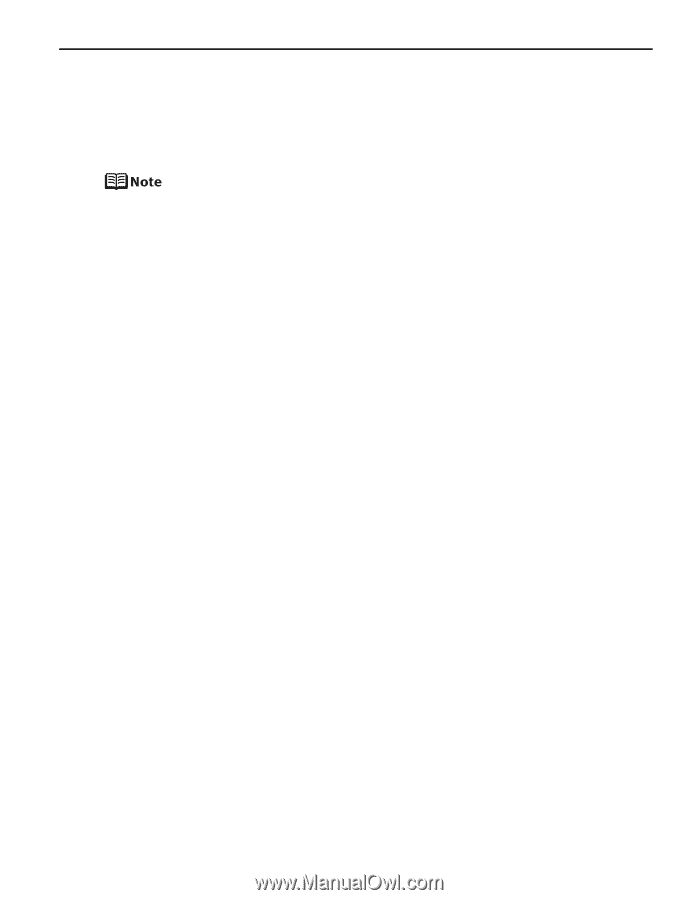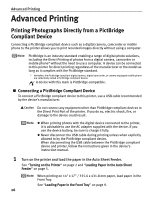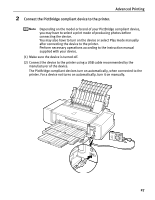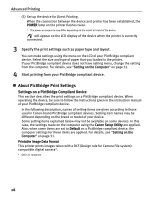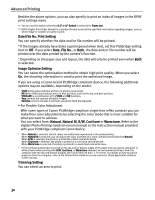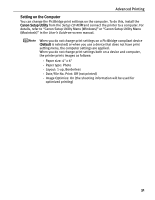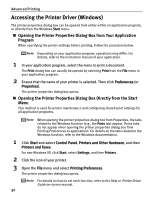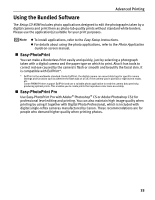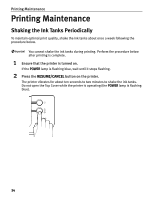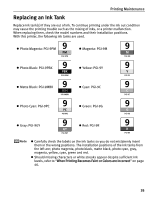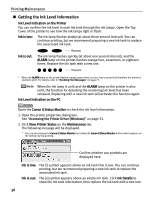Canon PIXMA Pro9500 Quick Start Guide - Page 35
Setting on the Computer, Setup CD-ROM, User's Guide
 |
View all Canon PIXMA Pro9500 manuals
Add to My Manuals
Save this manual to your list of manuals |
Page 35 highlights
Advanced Printing Setting on the Computer You can change the PictBridge print settings on the computer. To do this, install the Canon Setup Utility from the Setup CD-ROM and connect the printer to a computer. For details, refer to "Canon Setup Utility Menu (Windows)" or "Canon Setup Utility Menu (Macintosh)" in the User's Guide on-screen manual. When you do not change print settings on a PictBridge compliant device (Default is selected) or when you use a device that does not have print setting menu, the computer settings are applied. When you do not change print settings both on a device and computer, the printer prints images as follows: - Paper size: 4" x 6" - Paper type: Photo - Layout: 1-up, Borderless - Date/File No. Print: Off (not printed) - Image Optimize: On (the shooting information will be used for optimized printing) 31