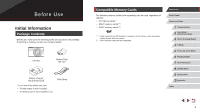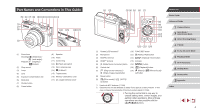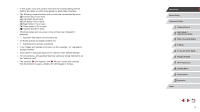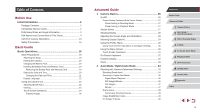Canon PowerShot G7 X User Guide - Page 7
Other Shooting Modes - digital camera
 |
View all Canon PowerShot G7 X manuals
Add to My Manuals
Save this manual to your list of manuals |
Page 7 highlights
Common, Convenient Features 40 Zooming In Closer on Subjects (Digital Zoom 40 Shooting at Preset Focal Lengths (Step Zoom 41 Using the Self-Timer 41 Using the Self-Timer to Avoid Camera Shake 42 Customizing the Self-Timer 42 Shooting by Touching the Screen (Touch Shutter 42 Continuous Shooting 43 Image Display during Playback 43 Using Face ID 44 Personal Information 44 Registering Face ID Information 44 Shooting 45 Checking and Editing Registered Information 46 Overwriting and Adding Face Information 47 Erasing Registered Information 48 Image Customization Features 48 Changing the Aspect Ratio 48 Changing Image Resolution (Size 49 Guidelines for Choosing Resolution Based on Paper Size (for 3:2 Images 49 Correcting Greenish Image Areas from Mercury Lamps............49 Changing Movie Image Quality 50 Helpful Shooting Features 50 Using the Dual Axis Electronic Level 50 Magnifying the Area in Focus 51 Checking for Closed Eyes 51 Customizing Camera Operation 52 Deactivating the AF-Assist Beam 52 Deactivating the Red-Eye Reduction Lamp 52 Changing the Image Display Style after Shots 52 Changing the Image Display Period after Shots 52 Changing the Screen Displayed after Shots 53 3 Other Shooting Modes 54 Enjoying a Variety of Images from Each Shot (Creative Shot 54 Choosing Effects 55 Specific Scenes 55 Using Functions for Underwater Shots 57 Shooting with an Underwater Focusing Range 57 Correcting White Balance 57 Image Effects (Creative Filters 58 Shooting High-Contrast Scenes (High Dynamic Range 58 Adding Artistic Effects 59 Shooting with Faded Colors (Nostalgic 59 Shooting with a Fish-Eye Lens Effect (Fish-Eye Effect 60 Shots Resembling Miniature Models (Miniature Effect 60 Playback Speed and Estimated Playback Time (for One-Minute Clips 61 Shooting with a Toy Camera Effect (Toy Camera Effect 61 Making Subjects Stand Out (Background Defocus 62 Shooting with a Soft Focus Effect 62 Shooting in Monochrome 63 Special Modes for Other Purposes 63 Auto Shooting after Face Detection (Smart Shutter 63 Auto Shooting after Smile Detection 63 Using the Wink Self-Timer 64 Using the Face Self-Timer 65 Shooting Starry Skies (Star 66 Shooting People against Starry Skies (Star Portrait 66 Shooting Night Scenes under Starry Skies (Star Nightscape 67 Before Use Basic Guide Advanced Guide 1 Camera Basics 2 Auto Mode / Hybrid Auto Mode 3 Other Shooting Modes 4 P Mode 5 Tv, Av, M, and C Mode 6 Playback Mode 7 Wi-Fi Functions 8 Setting Menu 9 Accessories 10 Appendix Index 7