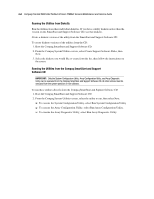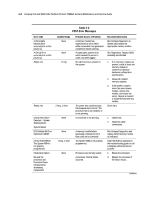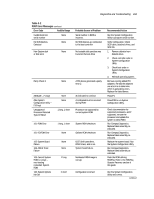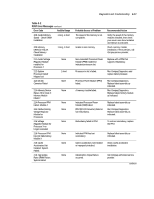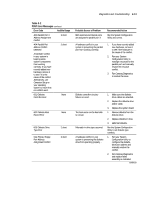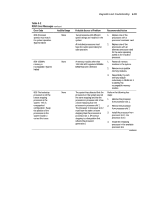Compaq ProLiant 8000 ProLiant 8000 Intel Pentium III Xeon 700MHz Servers Maint - Page 108
PPM DC-DC Converter failed or, Processor Power Module PPM
 |
View all Compaq ProLiant 8000 manuals
Add to My Manuals
Save this manual to your list of manuals |
Page 108 highlights
Diagnostics and Troubleshooting 3-11 Table 3-2 POST Error Messages continued Error Code Audible Beeps 208-Invalid Memory Speed - Check DIMM Installation 1 long, 1 short 209-Memory Detection Failure. Check Memory Installation 211-Invalid Voltage Regulator Module installed for Processor X 212-System Processor Failed/ Mapped out 214-DC-DC Converter Failed 1 long, 1 short None 1 short None 214-Memory Device None Failure. Error Code X Memory Module DIMM Y 214-Processor PPM None Failed, Module X 215-Nonfunctioning None Voltage Regulator Module for Processors 216-Voltage None Regulator Module for Processor X no longer redundant 216-Processor PPM None has lost Redundancy, Module X 218-Cache None Accelerators Not Installed. System Halted. 219-Tag Update None Rules SRAM Failure. System Halted Probable Source of Problem The speed of the memory is not compatible. Unable to size memory Recommended Action Verify the speed of the memory modules installed, then check your server user documentation and replace as indicated. Check memory module installation. If error persists, call Compaq service provider. Non-redundant Processor Power Module (PPM) installed in indicated processor slot. Replace with a PPM that supports redundancy. Processor in slot x failed. Run Compaq Diagnostics and replace failed processor. Processor Power Module (PPM) failed. A memory module failed. Run Compaq Diagnostics. Replace failed assembly as indicated. Run Compaq Diagnostics. Replace failed memory module as indicated. Indicated Processor Power Module (PPM) failed. PPM (DC-DC Converter) failed or lost redundancy. Replace failed assembly as indicated. Run Compaq Diagnostics. Replace failed assembly as indicated. Redundancy failed in PPM. To restore redundancy, replace the PPM. Indicated PPM has lost redundancy. Replace failed assembly as indicated. Cache accelerators not installed or improperly installed. Check cache accelerator installation. Catastrophic chipset failure occurred. Call Compaq authorized service provider. continued