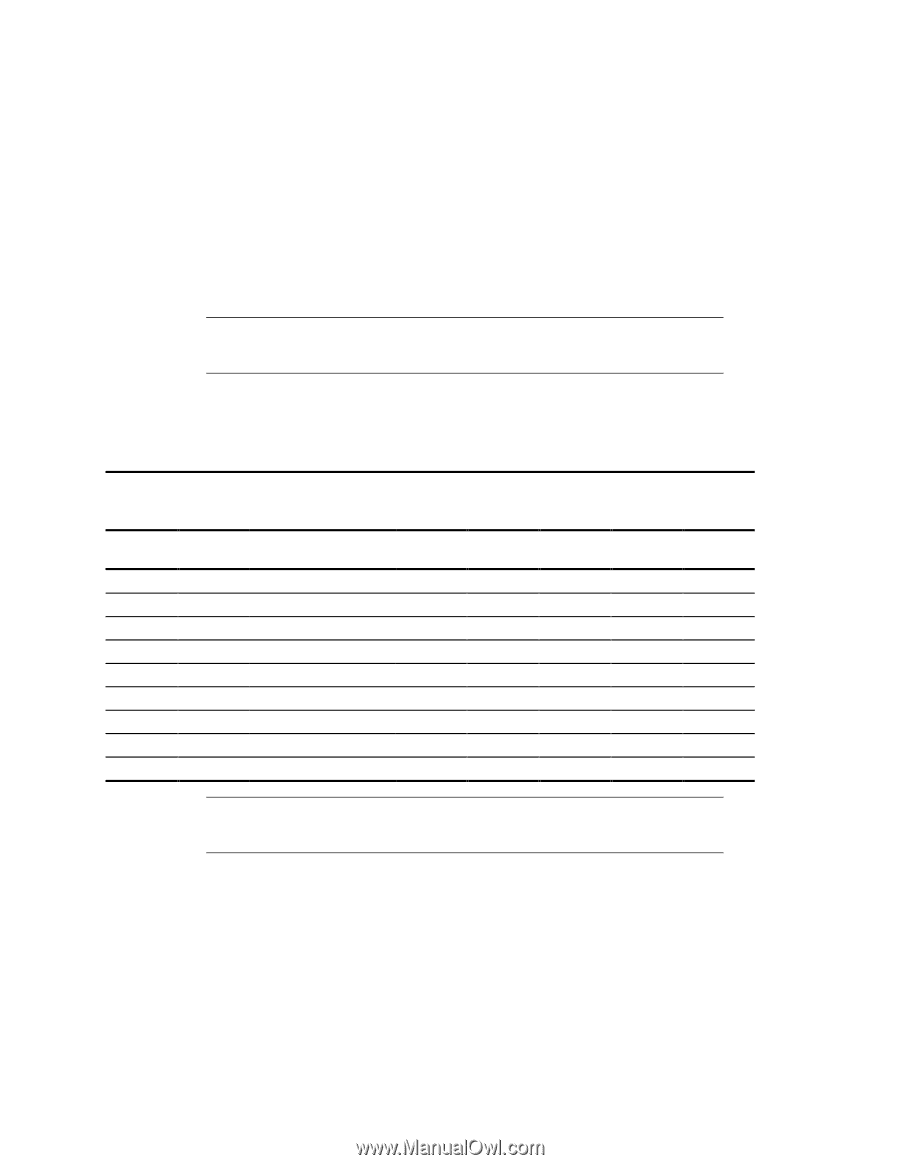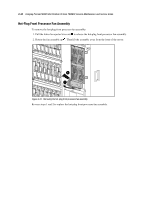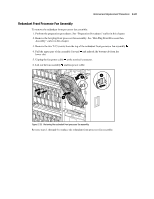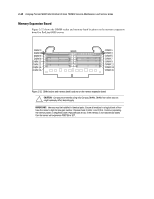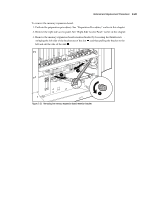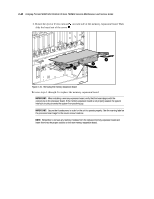Compaq ProLiant 8000 ProLiant 8000 Intel Pentium III Xeon 700MHz Servers Maint - Page 54
SDRAM Memory, Dual Inline Memory Modules
 |
View all Compaq ProLiant 8000 manuals
Add to My Manuals
Save this manual to your list of manuals |
Page 54 highlights
Removal and Replacement Procedures 2-37 SDRAM Memory Compaq ProLiant 8000 servers use industry-standard synchronous dynamic RAM (SDRAM) dual inline memory modules (DIMMs) with single-bit error correction and single/multiple-bit error detection down to a single DIMM. Memory is expandable to 16 GB (16 x 1-GB DIMMs) by using all 16 DIMM sockets, two DIMM sockets to a bank. Both DIMMs in a bank must be the same size, type, and speed, and both DIMMs in a bank must be installed at the same time. Compaq ProLiant 8000 servers support 128-MB, 256-MB, 512-MB, and 1-GB 100-MHz SDRAM DIMMs. IMPORTANT: The Power-On Self-Test (POST) warns of non-supported DIMMs. Mixing of memory speeds on a memory expansion board is allowed, but the memory expansion board will run at the slowest memory speed installed. Dual Inline Memory Modules Table 2-3 gives examples of DIMM upgrade combinations for Compaq ProLiant 8000 servers. Total Memory 512 MB 1 GB 1.5 GB 2 GB 4 GB 4.0 GB 6.1 GB 8 GB 16 GB Table 2-3 Examples of DIMM Upgrade Combinations Bank 1 2 x 128 MB 2 x 128 MB 2 x 128 MB 2 x 256 MB 2 x 256 MB 2 x 512 MB 2 x 512 MB 2 x 512 MB 2 x 1 GB Bank 2 2 x 128 MB 2 x 128 MB 2 x 128 MB 2 x 256 MB 2 x 256 MB 2 x 512 MB 2 x 512 MB 2 x 512 MB 2 x 1 GB Bank 3 2 x 128 MB 2 x 128 MB 2 x 256 MB 2 x 256 MB 2 x 512 MB 2 x 512 MB 2 x 512 MB 2 x 1 GB Bank 4 2 x 128 MB 2 x 128 MB 2 x 256 MB 2 x 256 MB 2 x 512 MB 2 x 512 MB 2 x 512 MB 2 x 1 GB Bank 5 2 x 128 MB 2 x 256 MB 2 x 512 MB 2 x 512 MB 2 x 1 GB Bank 6 2 x 128 MB 2 x 256 MB 2 x 512 MB 2 x 512 MB 2 x 1 GB Bank 7 2 x 256 MB 2 x 512 MB 2 x 1 GB Bank 8 2 x 256 MB 2 x 512 MB 2 x 1 GB IMPORTANT: Compaq recommends using only Compaq DIMMs. DIMMs from other sources can adversely affect data integrity. Refer to the Compaq ProLiant 8000 Setup and Installation Guide for information on achieving optimum performance of the memory system.