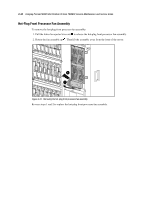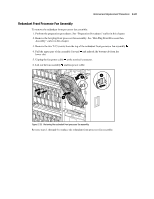Compaq ProLiant 8000 ProLiant 8000 Intel Pentium III Xeon 700MHz Servers Maint - Page 47
Fans, Hot-Plug Rear Processor Fan
 |
View all Compaq ProLiant 8000 manuals
Add to My Manuals
Save this manual to your list of manuals |
Page 47 highlights
2-30 Compaq ProLiant 8000 Intel Pentium III Xeon 700MHz Servers Maintenance and Service Guide Fans ProLiant 8000 servers ship with 10 cooling fans. There are four fan assemblies at the processor area, two at the front and two at the rear of the server. An I/O fan assembly is located at the top of the server. All fans become active at startup. After reaching proper operating conditions, the redundant front and the redundant rear processor fans shut off. This is the normal fan sequence for all ProLiant 8000 servers. Hot-Plug Rear Processor Fan To remove the hot-plug rear processor fan: 1. Loosen the captive retaining screw at the top of the external processor fan . 2. Tilt the rear processor fan back then pull it away from the chassis . 1 2 3 Figure 2-25. Removing the hot-plug rear processor fan Reverse steps 1 and 2 to replace the hot-plug rear processor fan.