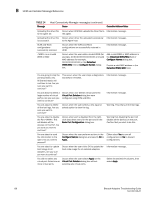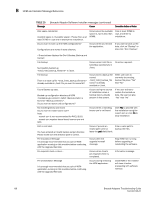Dell Brocade 825 Brocade Adapters Troubleshooting Guide - Page 161
TABLE 15, Brocade Adapter Software Installer messages
 |
View all Dell Brocade 825 manuals
Add to My Manuals
Save this manual to your list of manuals |
Page 161 highlights
HCM and Installer Message Reference B TABLE 14 Message Host Connectivity Manager messages (continued) Cause You do not have write permission to export file to the folder Occurs when user tries to export a names file to a folder where access is denied. You have unsaved configurations. Do you want to save the previous configurations? Occurs when the user removes, adds, or edits VLANS in the VLAN Configuration dialog box, and then clicks Cancel. Corrective Action or Notes Make sure the folder has write permission and then export names file to that folder. Either select Yes to save the unsaved configurations or No to not save the unsaved configurations. Table 15 provides details on messages that display during operation of the Brocade Adapter Software Installer program. Causes for each message and actions that you should perform are provided. TABLE 15 Message Brocade Adapter Software Installer messages Cause Corrective Action or Notes A newer version of the product is already installed in this system. Downgrading to an older version is not allowed. Installer will quit now. Please refer to the Installation and Reference manual for the recommended downgrade procedure. Occurs when there is a new version of the software installed already in the system and you try to downgrade with an older version. The installer quits the installation. Install the latest software for the installed adapter. Could not proceed with the Installation of driver as the below Hot Fixes are missing Please download the Hot Fix from the below website and retry installation of driver http://www.microsoft.com/downloads/en/default.aspx Occurs when a hot fix is missing in Windows systems. Download the hot fix from http://www.microsoft.com /downloads/en/default.as px website, install the hot fix, and then try installing the software. Default module loading setting The Driver module was not loaded because of the variable "LOAD_UNSUPPORTED_MODULES_AUTOMATICALLY" in /etc/sysconfig/hardware/config file is set to "no", please change it to "yes" and retry the installation. Occurs when the variable "LOAD_UNSUPPORTED_M ODULES_AUTOMATICALLY " in /etc/sysconfig/hardware/ config file is set to "no". Change the "No" to "Yes" in variable "LOAD_UNSUPPORTED_M ODULES_AUTOMATICALLY" located in /etc/sysconfig/hardware/ config file then proceed with installation. Default module loading setting The Driver module was not loaded because of the Variable "allow_unsupported_modules" in /etc/modprobe.d/unsupported-modules file is set to "0", please change it to "1" and retry the installation. Occurs when the variable "allow_unsupported_mod ules" in /etc/modprobe.d/unsupp orted-modules file is set to "0" Change the "0" to "1" in variable "allow_unsupported_mod ules" located in /etc/modprobe.d/unsupp orted-modules file then proceed with installation. Default module loading setting Variable "LOAD_UNSUPPORTED_MODULES_AUTOMATICALLY" in /etc/sysconfig/hardware/config file is set to "no", please change it to "yes" before continuing installation otherwise the driver module will not be loaded. Occurs when the variable "LOAD_UNSUPPORTED_M ODULES_AUTOMATICALLY " in the /etc/sysconfig/hardware/ config file is set to "no". Change the "No" to "Yes" in variable "LOAD_UNSUPPORTED_M ODULES_AUTOMATICALLY" in /etc/sysconfig/hardware/ config file then continue installation. Brocade Adapters Troubleshooting Guide 137 53-1002145-01