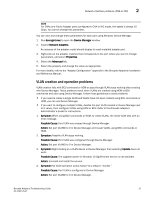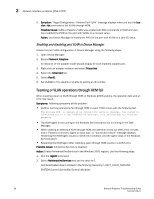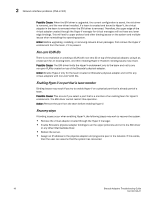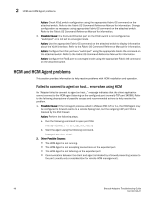Dell Brocade 825 Brocade Adapters Troubleshooting Guide - Page 65
FCoE and Fibre Channel problems, Loss of sync and loss of signal errors in port statistics
 |
View all Dell Brocade 825 manuals
Add to My Manuals
Save this manual to your list of manuals |
Page 65 highlights
FCoE and Fibre Channel problems 2 FCoE and Fibre Channel problems This section provides resolution of the following: • Fibre Channel problems on HBAs and Fabric Adapter ports configured in HBA mode. • FCoE problems on CNAs and Fabric Adapter ports configured in CNA mode. Loss of sync and loss of signal errors in port statistics If the port is having loss of synchronization and signal errors, refer to the following descriptions of possible causes and recommended actions to help resolve the problem. Learn more about displaying port statistics in "Port statistics" on page 82. Possible Cause: Possible physical link problem. Action: Check authentication settings on the switch and adapter. For the switch, execute the authutil --show Fabric Fabric OS command. For the adapter, execute the BCU auth --show command (refer to "Authentication settings" on page 105). Action: Use the BCU auth --show command on the adapter and Fabric OS authutil --show command on the switch. Action: Check the shared secret configuration on the attached switch and on the adapter. For the switch, execute the secAuthSecret Fabric OS command. For the adapter, execute the auth --secret BCU command. Refer to "Authentication settings" on page 105 for details on using the auth-secret command. Fabric authentication failures If failures in the authentication process between the adapter in host system and the connected switch occur, refer to the following descriptions of possible causes and recommended actions to help resolve the problem. Possible Cause: Authenticating configuration is incorrect. Action: Check authentication settings on the switch and adapter. For the switch, execute the authutil --show Fabric OS command. For the adapter, execute the BCU auth --show command (refer to "Authentication settings" on page 105). Action: Check the shared secret configuration on the attached switch and adapter. For the switch, execute the secAuthSecret Fabric OS command. For the adapter, execute the auth --secret BCU command. Refer to "Authentication settings" on page 105 for details on using the auth-secret command. Adapter is not showing in the fabric If the adapter does not appear as a Fibre Channel device in the fabric, refer to the following descriptions of the possible cause and recommended action to help resolve the problem. Possible Cause: There is a problem in the fabric or a protocol issue between the adapter and a fabric. Action: Check the fabric statistics. Refer to "Fabric statistics" on page 76 for methods to display fabric statistics for the adapter. Brocade Adapters Troubleshooting Guide 41 53-1002145-01