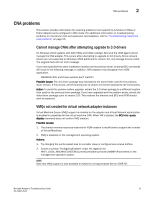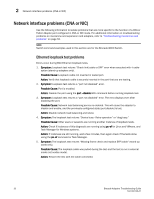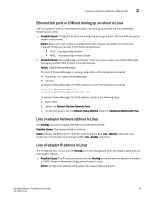Dell Brocade 825 Brocade Adapters Troubleshooting Guide - Page 52
HCM not discovering all Ethernet ports for vNICs, HBA problems
 |
View all Dell Brocade 825 manuals
Add to My Manuals
Save this manual to your list of manuals |
Page 52 highlights
2 HBA problems HCM not discovering all Ethernet ports for vNICs vNICs are created for adapter on Windows systems, but HCM is not discovering all related Ethernet ports. Possible Cause: Agent started before network driver came online to discover ports. Action: Restart Brocade HCM Agent Service from Windows Services window. HBA problems This section provides information for resolving problems more specific to functions of HBAs or Fabric Adapter ports configured in HBA mode. For additional information on troubleshooting problems on mezzanine card and expansion card adapters, refer to "Troubleshooting mezzanine card problems" on page 55. No adapters found on local host" message in HCM When trying to access adapters on local Windows host through HCM, a "no adapters found on local host" displays. 1. Possible Cause: HBA itself is not present, but the driver is installed. Action: Verify if the adapter is visible as a PCI device by executing your host's operating system command to list PCI devices in the system. For details on this command, refer to the "List PCI Devices" row in Table 5 on page 59. Action: If the adapter does not appear in the list of PCI devices, refer to "Boot devices not available in host's Boot Manager menu" on page 21 for possible causes and recommended actions. 2. Possible Cause: Driver was removed from the device manager. Action: Confirm driver installation using instructions under "Confirming driver package installation in Windows systems" on page 52. If driver is not installed, use instructions in the Brocade Adapters Installation and Reference Manual to install it. Quality of Service performance issues If enabling Quality of Service (QoS) is causing poor performance or QoS does not appear to be functioning, refer to the following descriptions of possible causes and recommended actions to help resolve the problem. NOTE QoS is not supported on CNAs or Fabric Adapter ports configured in CNA mode. 1. Possible Cause: One or both of the required licenses are not installed on the edge switch connected to the HBA port or Fabric Adapter port configured in HBA mode: • Adaptive Networking (AN) license. • Server Application Optimization (SAO) license. 28 Brocade Adapters Troubleshooting Guide 53-1002145-01