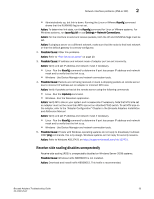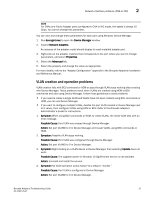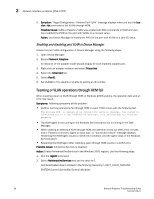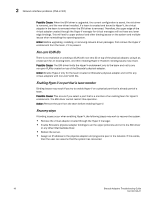Dell Brocade 825 Brocade Adapters Troubleshooting Guide - Page 63
Poor network performance, Binding issues after Hyper-V enabled with teaming, BNI driver upgraded
 |
View all Dell Brocade 825 manuals
Add to My Manuals
Save this manual to your list of manuals |
Page 63 highlights
Network interface problems (CNA or NIC) 2 Poor network performance Poor network performance apparent for Windows and Linux systems. 1. Symptom: Checksum offloads are disabled. Action: For Windows, verify if checksum offload parameters are enabled using the Advanced tab on the Network Adapters > Properties dialog box in Device Manager. Action: For Linux, run the ethtool -k command. If offload parameters are on, information similar to the following displays in the output. rx-checksumming: on tx-checksumming: on tcp segmentation offload: on Action: Checksum offloads should be enabled by default. If not, refer to the "Adapter Configuration" appendix in the Brocade Adapters Installation and Reference Manual. 2. Symptom: Dynamic interrupt moderation is disabled. Action: For Windows, verify if interrupt moderation is enabled using the Advanced tab on the Network Adapters > Properties dialog box in Device Manager. Action: For Linux, run the ethtool -c command. If interrupt moderation is enabled, information similar to the following displays in the output. Coalesce parameters for eth2: Adaptive RX: on TX: off Action: Interrupt moderation should be enabled by default. If not, refer to the "Adapter Configuration" appendix in the Brocade Adapters Installation and Reference Manual. 3. Symptom: Not all eight lanes of PCIe bus are functioning. Action: For Linux, run the following command: lspci -vv -d 1657:0014 If eight lanes are detected, information similar to the following should appear in the command output: Link: Supported Speed unknown, Width x8, ASPM L0s L1, Port 0 Link: Speed 2.5Gb/s, Width x8 Action: If eight lanes are not detected, try rebooting the system. If this does not fix the problem, contact customer support for your adapter. Binding issues after Hyper-V enabled with teaming Following are issues to consider when enabling Hyper-V when teams are created. BNI driver upgraded, installed, or removed Binding issues may result when the Brocade network intermediate (BNI) driver is upgraded, installed, or removed if there is a team created through BCU or HCM and it is enabled with Hyper-V (bound to Microsoft Hyper-V Switch Protocol). Brocade Adapters Troubleshooting Guide 39 53-1002145-01