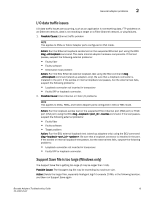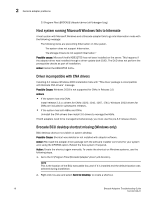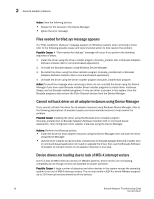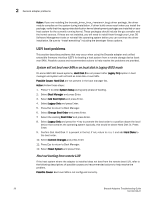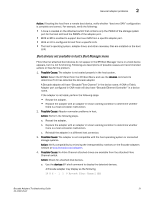Dell Brocade 825 Brocade Adapters Troubleshooting Guide - Page 41
Driver installation fails and system cannot be booted
 |
View all Dell Brocade 825 manuals
Add to My Manuals
Save this manual to your list of manuals |
Page 41 highlights
General adapter problems 2 Driver installation fails and system cannot be booted Installation of a new Windows 2008 driver package fails in systems where an adapter is used for booting over SAN and the operating system becomes unbootable. Possible Cause: Existing driver package that was accessing the remote boot LUN was removed and system was rebooted. Action: Install the new adapter driver without uninstalling the existing driver. This is the recommended procedure for updating adapter drivers. NOTE If you remove the adapter driver (which requires a system reboot because the adapter was modified), and then reinstall the driver, installation will fail because the operating system cannot update the driver while a system reboot is pending. However, if you reboot the system after removing the driver, the operating system will not come up because the driver accessing the operating system was removed. Cannot remove Linux driver with uninstaller application or scripts When removing the Linux driver package using the Brocade Software Uninstaller application or script command (brocade_install_rhel.sh -u), the network (bna) or storage (bfa) driver will not uninstall, and a message such as the following will display: Uninstalling the Brocade driver RPM's Unloading bna driver ... ERROR: Module BNA could not be unloaded; Uninstall terminated! Possible Cause: An application such as HCM may be running and accessing the bna or bfa driver module. Execute the rmmod bna or rmmod bfa command and verify that the following displays: ERROR: Module bna is in use or ERROR: Module bfa is in use Action: Run the fuser -v /dev/bfa and fuser -v user/dev/bna commands to list the PIDs and names of processes accessing the bfa or bna modules. Kill the processes accessing these modules and then retry driver removal. Removing Ethernet (network) drivers causes error NOTE This applies to CNAs or Fabric Adapter ports configured in CNA or NIC mode. When removing Ethernet or network drivers on Windows systems and no previous drivers are installed, the following occurs: • The install log displays the following intermediate error message. Error = 6, Failed to unistalled device instance ID..... • The adapters disappear from the Device Manager as network devices. Possible Cause: Normal behavior for Windows systems. Brocade Adapters Troubleshooting Guide 17 53-1002145-01