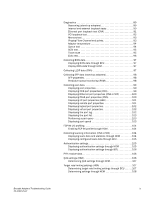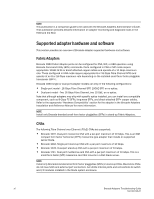Dell Brocade 825 Brocade Adapters Troubleshooting Guide - Page 7
FCoE and Fibre Channel problems .41, HCM and HCM Agent problems .. 46
 |
View all Dell Brocade 825 manuals
Add to My Manuals
Save this manual to your list of manuals |
Page 7 highlights
Brocade Adapters Troubleshooting Guide 53-1002145-01 Network interface problems (CNA or NIC 32 Ethernet loopback test problems 32 Ethernet link ports or LOM not coming up on reboot in Linux . 33 Loss of adapter hardware address in Linux 33 Loss of adapter IP address in Linux 33 Network stack runs out of heap 34 NIC numbering unexpected on VMware systems 34 Ping to remote host is failing 34 Receive-side scaling disables unexpectedly 35 Applications using TDI driver stop responding 36 RSS network throughput decreases 36 SNMP MIB browser not displaying information on VLAN -related OIDs 36 Teaming errors 36 VLAN creation and operation problems 37 Teaming or VLAN operations through HCM fail 38 Poor network performance 39 Binding issues after Hyper-V enabled with teaming 39 FCoE and Fibre Channel problems 41 Loss of sync and loss of signal errors in port statistics 41 Fabric authentication failures 41 Adapter is not showing in the fabric 41 Virtual devices not listed in name server 42 Adapter not registering with the name server or cannot access storage 42 FCoE link is down 43 I/O problem on connected FCoE device 44 I/Os are not failing over immediately on path failure in MPIO setup 44 Disk I/O requests cause low throughput and high latency on Linux 45 Disk I/O requests cause low throughput and high latency on VMware 45 DCB network problems 45 DCB is not enabled 45 HCM and HCM Agent problems 46 Failed to connect to agent on host... error when using HCM . . 46 HCM Agent service cannot start 49 HCM Agent not auto starting if 3.0 driver updated with 2.3 HCM 49 Unable to completely uninstall HCM 49 Time on HCM screens does not match system time 50 Verifying Fibre Channel and DCB links (stand-up adapters 50 Adapter driver installation verification 51 Confirming driver package installation with HCM 52 Confirming driver package installation in Windows systems . . 52 Confirming driver package installation in Linux systems . . . . . 53 Confirming driver package installation in Solaris systems . . . . 54 Confirming driver package installation in VMware systems . . . 54 Troubleshooting mezzanine card problems 55 vii