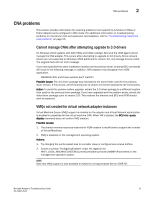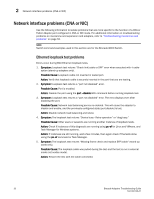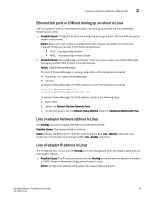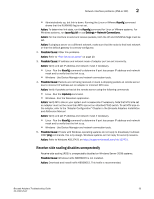Dell Brocade 825 Brocade Adapters Troubleshooting Guide - Page 54
Unable to create more than 126 Virtual (NPIV) ports for adapter, Trunked port disables on the switch
 |
View all Dell Brocade 825 manuals
Add to My Manuals
Save this manual to your list of manuals |
Page 54 highlights
2 HBA problems 3. Possible cause: Required licenses not installed on the connected switch. Action: Verify if licenses are installed by executing the Fabric OS licenseshow command on the switch. Install licenses as required Action: Install the following licenses on the switch if necessary. • Server Application Optimization (SAO) license • Trunking license NOTE The switch where the HBA or Fabric Adapter port configured in HBA mode connects must be running Fabric OS 4.6.1 or greater. Trunked port disables on the switch One of the trunked ports gets persistently disabled on the switch. Possible cause: Trunking is not enabled and configured on the adapter. Action: Enable trunking on the adapter. Follow procedures in the Brocade Adapters Administrator's Guide. Cannot disable trunking Cannot disable trunking. Possible cause: Trunking is not disabled on switch and the adapter. Action: Disable trunking following procedures in the Brocade Adapters Administrator's Guide. Unable to create more than 126 Virtual (NPIV) ports for adapter If you cannot configure more than 126 N-Port ID Virtualization (NPIV) ports (maximum is 255 for Fibre Channel) refer to the following descriptions of possible causes and recommended actions to help resolve the problem. Possible Cause: The maximum NPIV limit for the connected switch has been reached. Action: Execute the Fabric OS configure command on the attached switch and change the maximum logins per port parameter under the F_Port login parameters menu to increase the maximum NPIV IDs allowed per port. 30 Brocade Adapters Troubleshooting Guide 53-1002145-01