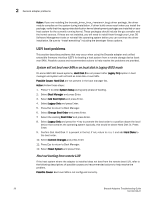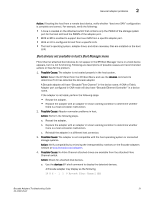Dell Brocade 825 Brocade Adapters Troubleshooting Guide - Page 49
Unable to boot from the stored boot device settings in the adapter
 |
View all Dell Brocade 825 manuals
Add to My Manuals
Save this manual to your list of manuals |
Page 49 highlights
General adapter problems 2 No target devices found or link down message displays in Brocade BIOS Configuration menu "No target devices found or link down" message displays on Brocade BIOS configuration menu during boot device discovery. 1. Possible Cause: There is no fabric connectivity between the Brocade adapter and target, or the target is not online. Action: Execute the Fabric OS nsAllShow command on the attached switch to verify that the target and the host are online in the fabric and registered in the name server. 2. Possible Cause: The target and the adapter port are not on the same zone. Action: Execute the Fabric OS cfgActvShow command on the attached switch and verify that the host and target are in the same zone by using either domain area members, port area members, or port or node WWNs. 3. Possible Cause: The link between the adapter port and target is not active yet. Action: Check that the speeds for the adapter port and the connected switch port match. The best approach is to set both speeds to "auto" or "autonegotiate." Unable to boot from the stored boot device settings in the adapter The host is unable to boot from the boot device settings stored in the adapter. A "No boot LUNs configured" message will display next to the adapter value when booting. 1. Possible Cause: In the Brocade BIOS Configuration Utility, the Boot LUN field In the Adapter Settings screen is set to Auto Discover or First LUN. Action: Change the Boot LUN setting on the Adapters Settings screen to Flash Values. Refer to the Boot Code chapter in the Brocade Adapters Installation and Reference Manual for details. 2. Possible Cause: In HCM, the boot option is set to Auto Discovered from Fabric or First Visible LUN in the Boot over SAN dialog box. Action: Change the boot options to User Configured LUNs in the Boot Over SAN dialog box. Refer to the "Boot Code" chapter in the Brocade Adapters Installation and Reference Manual for details. Remote LUNs are not visible to the host If LUNs from which the host system will boot are not visible from the host system, refer to the following descriptions of possible causes and recommended actions to help resolve the problem. 1. Possible Cause: The driver update disk (DUD) used to install the driver and necessary file structure on remote LUNs for boot over SAN operation is not correct for the host operating system being installed on the LUN. Action: Download and install the correct the driver update disk for the OS that is being installed from the Brocade adapters website using the following steps: a. Go to the adapters website at www.brocade.com/adapters. b. Navigate to the adapters Downloads page. c. Select your operating system from the Downloads list to display appropriate downloads. Brocade Adapters Troubleshooting Guide 25 53-1002145-01