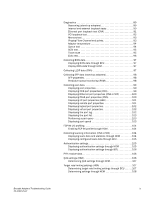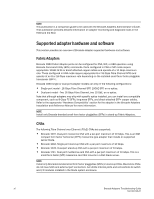Brocade Adapters Troubleshooting Guide
ix
53-1002145-01
Diagnostics . . . . . . . . . . . . . . . . . . . . . . . . . . . . . . . . . . . . . . . . . . . . .89
Beaconing (stand-up adapters). . . . . . . . . . . . . . . . . . . . . . . . . .89
Internal and external loopback tests . . . . . . . . . . . . . . . . . . . . .90
Ethernet port loopback test (CNA) . . . . . . . . . . . . . . . . . . . . . . . 91
PCI loopback test . . . . . . . . . . . . . . . . . . . . . . . . . . . . . . . . . . . . .92
Memory test . . . . . . . . . . . . . . . . . . . . . . . . . . . . . . . . . . . . . . . . .93
Pinging Fibre Channel end points. . . . . . . . . . . . . . . . . . . . . . . .93
Adapter temperature . . . . . . . . . . . . . . . . . . . . . . . . . . . . . . . . . .94
Queue test . . . . . . . . . . . . . . . . . . . . . . . . . . . . . . . . . . . . . . . . . . 94
SCSI test . . . . . . . . . . . . . . . . . . . . . . . . . . . . . . . . . . . . . . . . . . . .95
Trace route . . . . . . . . . . . . . . . . . . . . . . . . . . . . . . . . . . . . . . . . . .95
Echo test. . . . . . . . . . . . . . . . . . . . . . . . . . . . . . . . . . . . . . . . . . . . 96
Collecting BIOS data . . . . . . . . . . . . . . . . . . . . . . . . . . . . . . . . . . . . . . 97
Displaying BIOS data through BCU . . . . . . . . . . . . . . . . . . . . . . . 97
Display BIOS data through HCM . . . . . . . . . . . . . . . . . . . . . . . . . 97
Collecting LLDP data (CNA) . . . . . . . . . . . . . . . . . . . . . . . . . . . . . . . . 97
Collecting SFP data (stand-up adapters). . . . . . . . . . . . . . . . . . . . . . 98
SFP properties . . . . . . . . . . . . . . . . . . . . . . . . . . . . . . . . . . . . . . . 98
Predictive optical monitoring (POM) . . . . . . . . . . . . . . . . . . . . . .98
Collecting port data. . . . . . . . . . . . . . . . . . . . . . . . . . . . . . . . . . . . . . . 99
Displaying port properties . . . . . . . . . . . . . . . . . . . . . . . . . . . . . . 99
Displaying DCB port properties (CNA) . . . . . . . . . . . . . . . . . . . .99
Displaying Ethernet port properties (CNA or NIC) . . . . . . . . . .100
Displaying FCoE port properties (CNA) . . . . . . . . . . . . . . . . . . .100
Displaying FC port properties (HBA) . . . . . . . . . . . . . . . . . . . . .101
Displaying remote port properties . . . . . . . . . . . . . . . . . . . . . .101
Displaying logical port properties . . . . . . . . . . . . . . . . . . . . . . .102
Displaying virtual port properties . . . . . . . . . . . . . . . . . . . . . . .102
Displaying the port log . . . . . . . . . . . . . . . . . . . . . . . . . . . . . . . .102
Displaying the port list . . . . . . . . . . . . . . . . . . . . . . . . . . . . . . . .103
Performing a port query . . . . . . . . . . . . . . . . . . . . . . . . . . . . . .103
Displaying port speed . . . . . . . . . . . . . . . . . . . . . . . . . . . . . . . .103
FCP-IM I/O profiling. . . . . . . . . . . . . . . . . . . . . . . . . . . . . . . . . . . . . .104
Enabling FCP-IM profile through HCM . . . . . . . . . . . . . . . . . . .104
Collecting teaming information (CNA or NIC) . . . . . . . . . . . . . . . . .104
Displaying team data and statistics through HCM . . . . . . . . .104
Displaying configured team data through BCU . . . . . . . . . . . .105
Authentication settings. . . . . . . . . . . . . . . . . . . . . . . . . . . . . . . . . . .105
Displaying authentication settings through HCM . . . . . . . . . .105
Displaying authentication settings through BCU . . . . . . . . . . .106
PHY module data. . . . . . . . . . . . . . . . . . . . . . . . . . . . . . . . . . . . . . . .106
QoS settings (HBA) . . . . . . . . . . . . . . . . . . . . . . . . . . . . . . . . . . . . . .106
Determining QoS settings through HCM. . . . . . . . . . . . . . . . . .107
Target rate limiting settings (HBA) . . . . . . . . . . . . . . . . . . . . . . . . . .107
Determining target rate limiting settings through BCU . . . . . .107
Determining settings through HCM . . . . . . . . . . . . . . . . . . . . .108