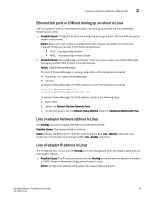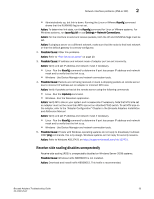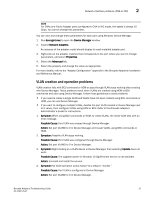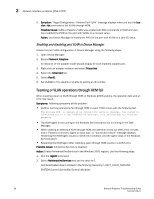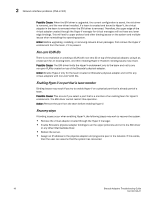Dell Brocade 825 Brocade Adapters Troubleshooting Guide - Page 62
Teaming or VLAN operations through HCM fail, Enabling and disabling port VLAN in Device Manager
 |
View all Dell Brocade 825 manuals
Add to My Manuals
Save this manual to your list of manuals |
Page 62 highlights
2 Network interface problems (CNA or NIC) 5. Symptom: "Illegal Configuration - Remove Port VLAN" message displays when you use the bcu vlan --list command or list VLANs through HCM. Possible Cause: VLAN or Passthru VLAN was created with BCU commands or HCM and user has modified the PVID on the port with VLANs to a nonzero value. Action. Use Device Manager to modify the PVID on the port with VLANs to a zero (0) value. Enabling and disabling port VLAN in Device Manager Access the port VLAN configuration in Device Manager using the following steps. 1. Open Device Manager. 2. Expand Network Adapters An instance of the adapter model should display for each installed adapter port. 3. Right-click an adapter instance and select Properties. 4. Select the Advanced tab. 5. Select VlanID. 6. Set VLANID to 0 to disable or enable by setting an ID number. Teaming or VLAN operations through HCM fail When creating a team or VLAN through HCM on Windows 2003 systems, the operation fails and an error may result. Symptoms: Following symptoms of this problem: • VLAN or teaming operations fail through HCM or event 7030 occurs with the following text. The Brocade HCM is marked as an interactive service. However, the system is configured not to allow interactive services. This service may not function properly. • The HCM agent is not running in the Windows Services panel, but is running in the Task Manager. • When creating or deleting a VLAN through HCM, the operation times out after a few minutes and a "Failed to connect to Agent on local host" or "Connection failure" message displays. Restarting the HCM Agent causes a 1053 error condition, and the agent stops in the Windows Services panel. • Restarting the HCM Agent after creating a team through HCM results in a 1053 error. Possible Cause: Interactive Services is disabled. Action: Enable NoInteractRiveServices in the Windows 2003 registry. Use the following steps. 1. Run the regedit command. 2. Select NoInteractiveServices and set the value to 0. NoInteractiveServices is located in the following hierarchy in HKEY_LOCAL_MACHINE. SYSTEM\Current\ControlSet\Control\Windows 38 Brocade Adapters Troubleshooting Guide 53-1002145-01