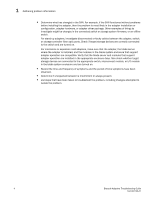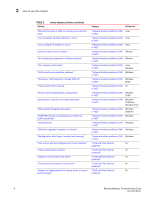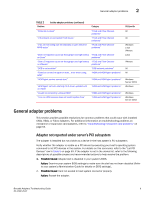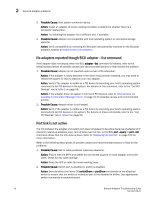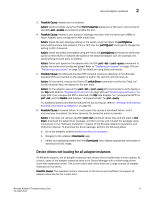Dell Brocade 825 Brocade Adapters Troubleshooting Guide - Page 31
Isolate adapter problems continued, Problem, Category, OS Specific - npiv
 |
View all Dell Brocade 825 manuals
Add to My Manuals
Save this manual to your list of manuals |
Page 31 highlights
How to use this chapter 2 TABLE 2 Problem Isolate adapter problems (continued) Category OS Specific "Installing Windows 2008 R2 DUD on UEFI system results "General adapter problems" in offline disk" "UEFI boot problems" Windows 2008 "Driver and operating system installation failure on boot "General adapter problems" LUN" "BIOS boot problems" "Target not visible from host" "General adapter problems" "BIOS boot problems" "Ctlr-B option does not display when booting host" "General adapter problems" "BIOS boot problems" "No target devices found or link down message displays in "General adapter problems" Brocade BIOS Configuration menu" "BIOS boot problems" "Unable to boot from the stored boot device settings in the adapter" "General adapter problems" "BIOS boot problems" All Windows Windows Windows Windows "Remote LUNs are not visible to the host" "General adapter problems" "BIOS boot problems" "Cannot boot over SAN from installed CNAs or Fabric Adapters" "General adapter problems" "BIOS boot problems" "Boot from SAN may stop on some Hewlett Packard hosts" "General adapter problems" "BIOS boot problems" "Adapter : BIOS not installed displays during boot "General adapter problems" process" "BIOS boot problems" "VLANs and teams persist after changing port to HBA mode" "Fabric Adapter problems" "HCM not discovering all Ethernet ports for vNICs" "Fabric Adapter problems" "No adapters found on local host" message in HCM" "HBA problems" "Only one adapter port participates in trunk" "HBA problems" "Quality of Service performance issues" "HBA problems" "Quality of Service not functioning" "HBA problems" "Only one adapter port participates in trunk" "HBA problems" "Trunking problems" Windows Windows Windows Windows Windows Windows Windows All All All All "Trunked port disables on the switch" "HBA problems" All "Trunking problems" "Cannot disable trunking" "HBA problems" All "Trunking problems" "Unable to create more than 126 Virtual (NPIV) ports for "HBA problems" All adapter" "Cannot manage CNAs after attempting upgrade to 3.0 drivers" "CNA problems" Windows 2003 "VMQs not created for virtual network adapter instances" "Ethernet loopback test problems" "CNA problems" "Network interface problems (CNA or NIC)" Windows 2008 All Brocade Adapters Troubleshooting Guide 7 53-1002145-01