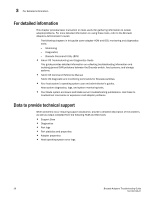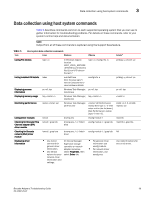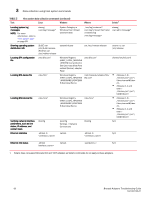Dell Brocade 825 Brocade Adapters Troubleshooting Guide - Page 86
To disable auto-recovery, use the following commands., For Linux
 |
View all Dell Brocade 825 manuals
Add to My Manuals
Save this manual to your list of manuals |
Page 86 highlights
3 Data collection using BCU commands and HCM • Adapter configuration data • Environment information • Data .xml file • Vital CPU, memory, network resources • HCM (logs, configuration) • Driver logs • Install logs • Core files • Details on the Ethernet interface, including IP address and mask (CNAs and Fabric Adapter ports configured in CNA or NIC mode) • Status and states of all adapter ports, including the Ethernet, FCoE, and DBA ports (CNAs and Fabric Adapter ports configured in CNA or NIC mode) • DCB status and statistics (CNAs and Fabric Adapter ports configured in CNA mode only) • Network driver information, Ethernet statistics, offload parameters, and flow control coalesce parameters (CNAs and Fabric Adapter ports configured in CNA or NIC mode only) • Ethernet offload, flow control, and coalescing parameters (CNAs and Fabric Adapter ports configured in CNA or NIC mode only) NOTE Before collecting data through the Support Save feature, you may want to disable auto-recovery on the host system. This is because when adapters are reset after an auto-recovery from a failure, traces initiated before the failure may be lost or overwritten. To disable auto-recovery, use the following commands. • For Linux, use the following commands. - To disable auto-recovery for the network (BNA) driver. insmod bna.ko bnad_ioc_auto_recover=0 - To disable auto-recovery for the storage (BFA) driver. insmod bfa.ko bnad_ioc_auto_recover=0 • For VMware, use the following commands. - To unload and load the network (BNA) driver with IOC auto-recovery disabled, use the following commands. esxcfg-module -u bna esxcfg-module bna bnad_ioc_auto_recover=0 - To disable IOC auto-recovery for the BNA driver across reboots, use the following command. esxcfg-module -s "bnad_ioc_auto_recover=0" bna - To unload and load the network (BFA) driver with IOC auto-recovery disabled, use the following commands. esxcfg-module -u bfa esxcfg-module bfa bfad_ioc_auto_recover=0 - To disable IOC auto-recovery for the BFA driver across reboots, use the following command. esxcfg-module -s "ioc_auto_recover=0" bfa 62 Brocade Adapters Troubleshooting Guide 53-1002145-01