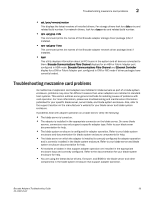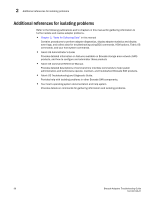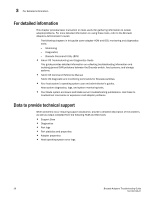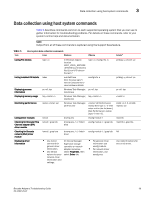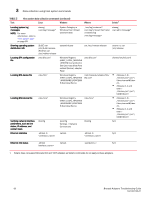Dell Brocade 825 Brocade Adapters Troubleshooting Guide - Page 84
Host system data collection commands continued, Linux, Windows, VMware, Solaris
 |
View all Dell Brocade 825 manuals
Add to My Manuals
Save this manual to your list of manuals |
Page 84 highlights
3 Data collection using host system commands TABLE 5 Task Host system data collection commands (continued) Linux Windows VMware Solaris1 Locating system log messages NOTE: For more information, refer to "Host system logs" on page 69. Showing operating system distribution info Locating BFA configuration file dmesg, /var/log/message* (SuSE) cat /etc/SuSE-release, (RedHat) cat /etc/redhat-release /etc/bfa.conf Locating BFA device file /dev/bfa* Locating BNA device file /dev/bna* Verifying network interface parameters, such as link status, IP address, and subnet mask. Ethernet statistics ifconfig ethtool -S System Category in Windows Event Viewer (eventvwr.exe) /var/log/vmkernel* /var/log/vmkwarning*/proc /vmware/log /var/log/message* dmesg, /var/adm/message* systeminfo.exe cat /etc/vmware-release uname -a, cat /etc/release Windows Registry (HKEY_LOCAL_MACHINE \SYSTEM\CurrentContro lSet\Services\bfad\Para meters\Device), adapter Flash /etc/bfa.conf Windows Registry (HKEY_LOCAL_MACHINE \HARDWARE\DEVICEMA P\Scsi\Scsi Port x) /opt/brocade/adapter/bfa/ bfa.conf Windows Registry (HKEY_LOCAL_MACHINE \HARDWARE\DEVICEMA P\Scsi\Scsi Port x) /dev/bna* ipconfig Settings > Network Connections ifconfig /kernel/drv/bfa.conf • (Release 1.0) - /devices/pci*/pci*/ fibre-channel@0:dev ctl, • (Release 1.1 and later) /devices/pci*/pci*/ bfa@0:devctl • (Release 1.0) - /devices/pci*/pci*/ fibre-channel@0:dev ctl, • (Release 1.1 and later) /devices/pci*/pci*/ bfa@0:devctl N/A netstat ethtool -S N/A Ethernet link status ethtool interface_name> netstat esxcfg-nics -l N/A 1. Solaris does not support Brocade 804 and 1007 adapters so Solaris commands do not apply to these adapters. 60 Brocade Adapters Troubleshooting Guide 53-1002145-01