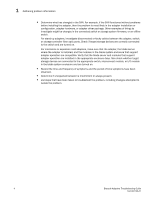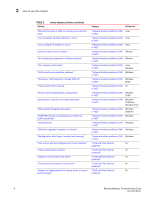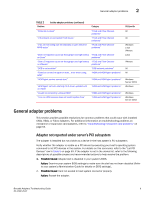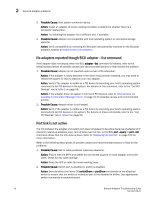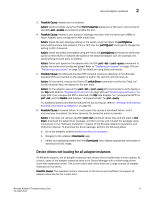Dell Brocade 825 Brocade Adapters Troubleshooting Guide - Page 33
General adapter problems, Adapter not reported under server’s PCI subsystem - bios settings
 |
View all Dell Brocade 825 manuals
Add to My Manuals
Save this manual to your list of manuals |
Page 33 highlights
General adapter problems 2 TABLE 2 Problem Isolate adapter problems (continued) "FCoE link is down" "I/O problem on connected FCoE device" "I/Os are not failing over immediately on path failure in MPIO setup" Category "FCoE and Fibre Channel problems" "FCoE and Fibre Channel problems" "FCoE and Fibre Channel problems" "Disk I/O requests cause low throughput and high latency "FCoE and Fibre Channel on Linux" problems" "Disk I/O requests cause low throughput and high latency "FCoE and Fibre Channel on VMware" problems" "DCB is not enabled" "DCB network problems" "Failed to connect to agent on host... error when using HCM" "HCM and HCM Agent problems" "HCM Agent service cannot start" "HCM and HCM Agent problems" "HCM Agent not auto starting if 3.0 driver updated with 2.3 HCM" "Unable to completely uninstall HCM" "Time on HCM screens does not match system time" "HCM and HCM Agent problems" "HCM and HCM Agent problems" "HCM and HCM Agent problems" OS Specific All All Windows Linux VMware Linux VMware All All Windows Server 2003 Windows Windows Windows Server 2003 General adapter problems This section provides possible resolutions for common problems that could occur with installed CNAs, HBAs, or Fabric Adapters. For additional information on troubleshooting problems on mezzanine or expansion card adapters, refer to "Troubleshooting mezzanine card problems" on page 55. Adapter not reported under server's PCI subsystem The adapter is installed but not visible as a device in the host system's PCI subsystem. Verify whether the adapter is visible as a PCI device by executing your host's operating system command to list PCI devices in the system. For details on this command, refer to the "List PCI Devices" row in Table 5 on page 59. If the adapter is not in the device list, refer to the following descriptions of possible causes and recommended actions to help resolve the problem. 1. Possible Cause: Adapter slot is disabled in your system's BIOS. Action: Examine your system BIOS settings to make sure the slot has not been disabled (Refer to your system's Administration Guide for details on BIOS settings). 2. Possible Cause: Card not seated in host system connector properly. Action: Reseat the adapter. Brocade Adapters Troubleshooting Guide 9 53-1002145-01