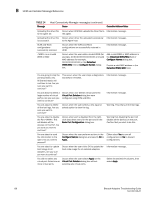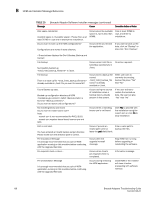Dell Brocade 825 Brocade Adapters Troubleshooting Guide - Page 164
and Network Driver and HCM and Storage and Network, Product : <Installer Driver Name>
 |
View all Dell Brocade 825 manuals
Add to My Manuals
Save this manual to your list of manuals |
Page 164 highlights
B HCM and Installer Message Reference TABLE 15 Message Brocade Adapter Software Installer messages (continued) Cause Corrective Action or Notes System dependencies not available. GCC and Kernel rpms are required for installing Storage and Network Driver and HCM and Storage and Network Driver. Variable "allow_unsupported_modules" in /etc/modprobe.d/unsupported-modules file is set to "0", please change it to "1" before continuing installation otherwise the driver module will not be loaded. Occurs when you install drivers on a Linux system that does not contain the GCC and kernel rpm and when the variable "allow_unsupported_mod ules" in /etc/modprobe.d/unsupp orted-modules file is set to "0" Change the "0" in variable "allow_unsupported_mod ules" present in /etc/modprobe.d/unsupp orted-modules file to "1." Load the GCC and Kernel rpms on the system, and install the drivers. System dependencies not available. GCC and Kernel rpms are required for installing Storage and Network Driver and HCM and Storage and Network Driver. Occurs when you install drivers on Linux systems that do not contain the GCC and Kernel rpm. Load the GCC and kernel rpms on the system and then install the drivers. The following component(s) exist in your system. Product : HCM/ configuration preference - option 1 -> Install with existing configuration - option 2 -> Install with default configuration Occurs when you try to overwrite currently installed software with a newer version. Select whether you want to install software using the default configuration or the configuration that exists for the currently installed software. The following component(s) exist in your system. Product : Occurs when a driver was installed using native installer scripts or system commands and you are trying to overwrite with a newer driver. Continue installing new components or exit the installation. Unable to start the driver update. Occurs when driver Information message. update not able to start. VLAN ID cannot be empty. Enter a valid VLAN ID. Occurs when the user add a new VLAN without providing a VLAN ID in the VLAN Configuration dialog box. Provide a valid VLAN ID while creating VLAN. Warning message If booting over Brocade HBA, you must have a version of driver installed before you restart the system. Occurs on Linux systems during removal of driver or HCM and driver. If booting a Brocade HBA, make sure driver is installed in the system before rebooting. Would you like to overwrite the existing driver? The adapters on the system have a better driver version than the one you are trying to install. Occurs when the system has a better driver version than the one you are installing. If you want to overwrite the existing driver, click OK to continue. Click OK to continue. 140 Brocade Adapters Troubleshooting Guide 53-1002145-01