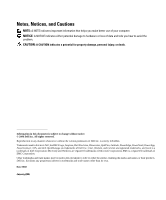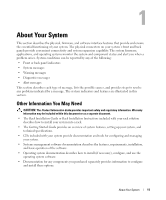Dell PowerEdge 2950 Hardware Owner's Manual (PDF) - Page 6
Removing and Replacing the Tape Drive Cable Retention Bracket - memory configuration
 |
View all Dell PowerEdge 2950 manuals
Add to My Manuals
Save this manual to your list of manuals |
Page 6 highlights
SCSI Tape Drive 86 Removing and Installing an Internal SCSI Tape Drive 86 Removing and Replacing the Tape Drive Cable Retention Bracket . . . . 88 System Memory 89 General Memory Module Installation Guidelines 89 Non-Optimal Memory Configurations 90 Memory Sparing Support 90 Memory Mirroring Support 90 Installing Memory Modules 90 Removing Memory Modules 92 Activating the Integrated NIC TOE 93 Processors 93 Removing a Processor 93 Installing a Processor 95 System Battery 96 Replacing the System Battery 96 Expansion-Card Riser Boards 98 Removing the Left Expansion-Card Riser Board 98 Installing the Left Riser Board 99 Removing the Central Riser Board 100 Installing the Central Riser Board 100 Sideplane Board 101 Removing the Sideplane Board 101 Installing the Sideplane Board 102 SAS Backplane Board 103 Removing the SAS Backplane Board 103 Installing the SAS Backplane Board 104 Control Panel Assembly (Service-only Procedure 105 Removing the Control Panel Assembly 105 Installing the Control Panel Assembly 106 System Board (Service-only Procedure 107 Removing the System Board 107 Installing the System Board 108 6 Contents