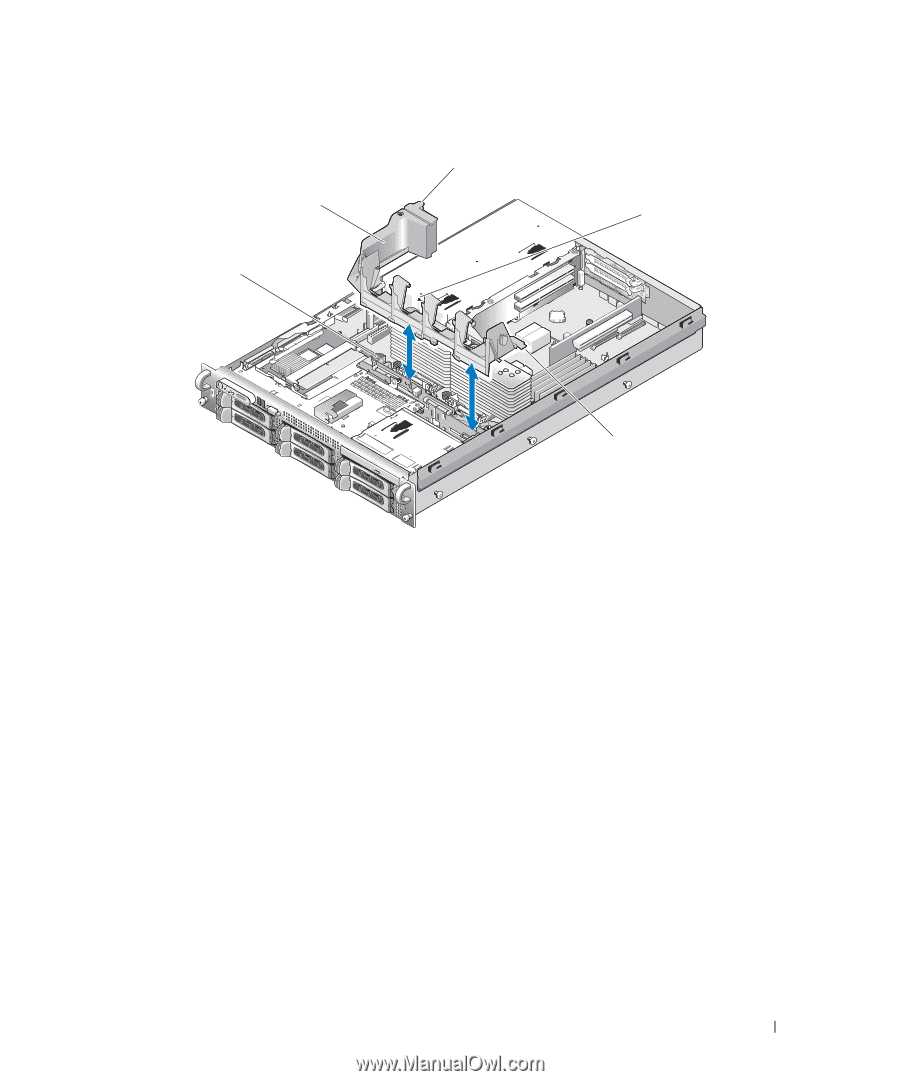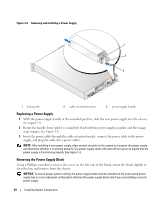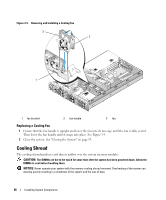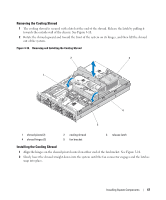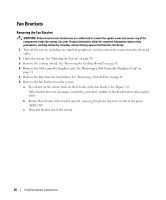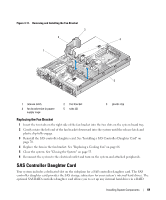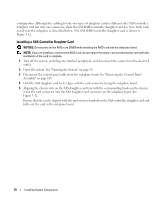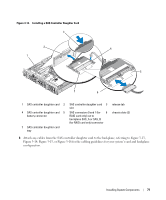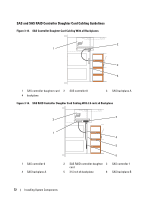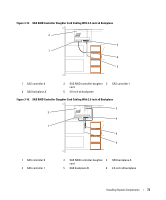Dell PowerEdge 2950 Hardware Owner's Manual (PDF) - Page 69
Replacing the Fan Bracket, SAS Controller Daughter Card - hard drive tray
 |
View all Dell PowerEdge 2950 manuals
Add to My Manuals
Save this manual to your list of manuals |
Page 69 highlights
Figure 3-11. Removing and Installing the Fan Bracket 3 2 4 1 5 1 release latch 4 fan bracket slot in power supply cage 2 fan bracket 5 tabs (2) 3 plastic clip Replacing the Fan Bracket 1 Insert the two tabs on the right side of the fan bracket into the two slots on the system board tray. 2 Gently rotate the left end of the fan bracket downward into the system until the release latch and plastic clip fully engage. 3 Reinstall the SAS controller daughter card. See "Installing a SAS Controller Daughter Card" on page 70. 4 Replace the fans in the fan bracket. See "Replacing a Cooling Fan" on page 66. 5 Close the system. See "Closing the System" on page 55. 6 Reconnect the system to the electrical outlet and turn on the system and attached peripherals. SAS Controller Daughter Card Your system includes a dedicated slot on the sideplane for a SAS controller daughter card. The SAS controller daughter card provides the SAS storage subsystem for your system's internal hard drives. The optional SAS RAID controller daughter card allows you to set up any internal hard drives in a RAID Installing System Components 69