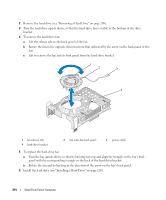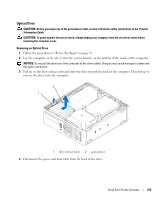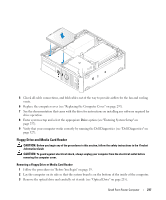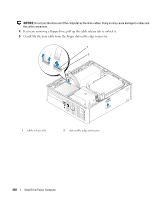Dell bpcwcsn_5 User's Guide - Page 213
Primary, Drive, Replacing a Hard-Drive Fan
 |
View all Dell bpcwcsn_5 manuals
Add to My Manuals
Save this manual to your list of manuals |
Page 213 highlights
6 Gently position the drive until it clicks into place. 1 2 1 release tabs (2) 2 hard drive 7 Check all connectors to be certain that they are properly cabled and firmly seated. 8 Replace the computer cover (see "Replacing the Computer Cover" on page 297). 9 If the drive you just installed is the primary drive, insert bootable media into your boot drive. 10 Turn on the computer. 11 Enter system setup (see "Entering System Setup" on page 257) and update the appropriate Primary Drive option (0 or 2). 12 Exit system setup, and reboot the computer. 13 Partition and logically format your drive before you proceed to the next step. For instructions, see the documentation that came with your operating system. 14 Test the hard drive by running the Dell Diagnostics (see "Dell Diagnostics" on page 327). 15 Install your operating system on the hard drive. For instructions, see the documentation that came with your operating system. Replacing a Hard-Drive Fan 1 Follow the instructions in "Before You Begin" on page 19. Small Form Factor Computer 213