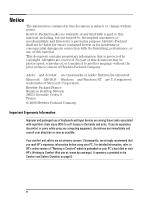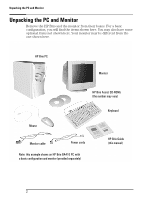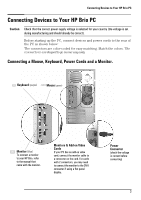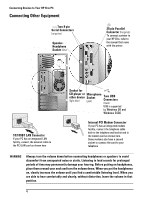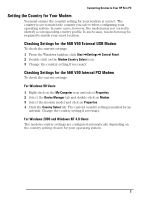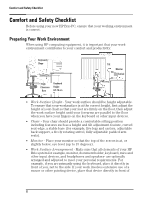HP Brio ba410 hp brio ba410, user guide - Page 10
Unpacking the PC and Monitor
 |
View all HP Brio ba410 manuals
Add to My Manuals
Save this manual to your list of manuals |
Page 10 highlights
Unpacking the PC and Monitor Unpacking the PC and Monitor Remove the HP Brio and the monitor from their boxes. For a basic configuration, you will find the items shown here. You may also have some optional items not shown here. Your monitor may be different from the one shown here. HP Brio PC Monitor HP Brio Assist CD-ROMs (the number may vary) Keyboard Mouse Monitor cable Power cords Note: this example shows an HP Brio BA410 PC with a basic configuration and monitor (provided separately) HP Brio Guide (this manual) 2
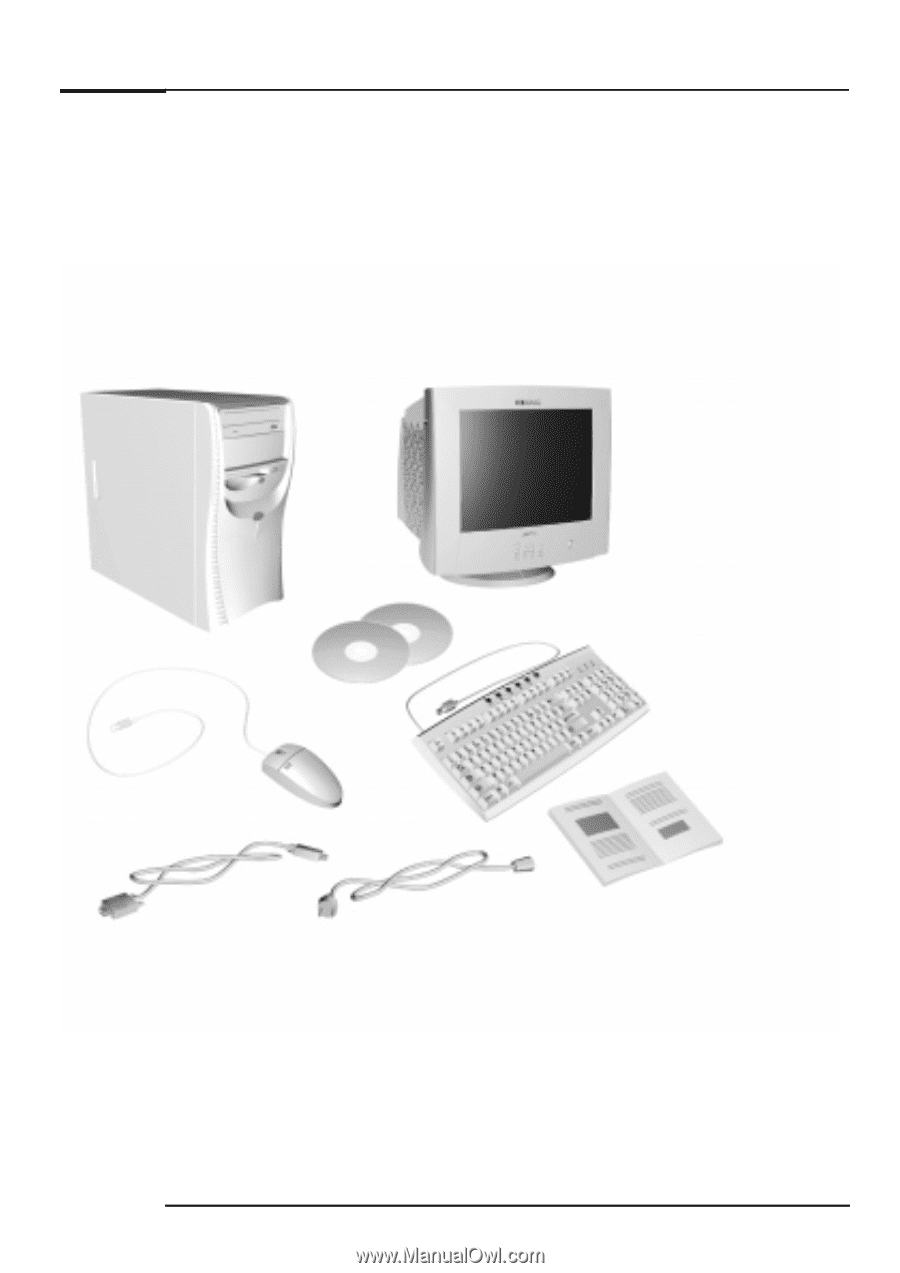
Unpacking the PC and Monitor
2
Unpacking the PC and Monitor
Remove the HP Brio and the monitor from their boxes. For a basic
configuration, you will find the items shown here. You may also have some
optional items not shown here. Your monitor may be different from the
one shown here.
Monitor
Monitor cable
Power cords
HP Brio Guide
(this manual)
Mouse
Keyboard
HP Brio Assist CD-ROMs
(the number may vary)
HP Brio PC
Note: this example shows an HP Brio BA410 PC with
a basic configuration and monitor (provided separately)