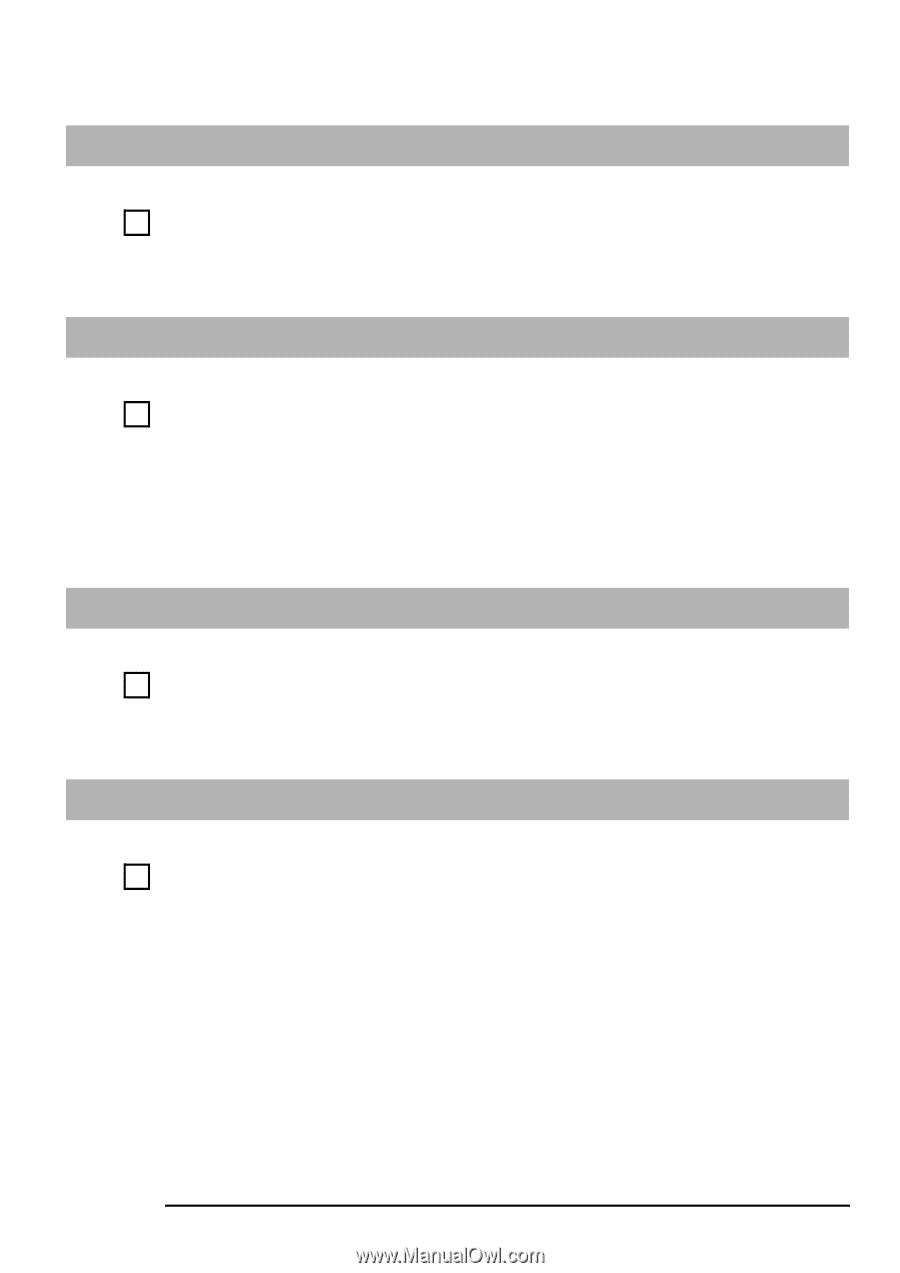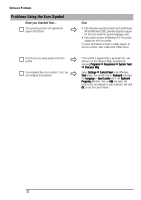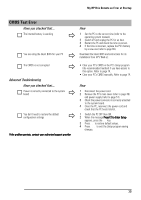HP Brio ba410 hp brio ba410, user guide - Page 42
There Is a Humming Noise, The PC Hangs While Recording, No Output From 8 or 16 Bit Digitized Sounds - specification
 |
View all HP Brio ba410 manuals
Add to My Manuals
Save this manual to your list of manuals |
Page 42 highlights
My HP Brio Has an Audio (Sound) Problem There Is a Humming Noise Have you checked that... The power grounding of your audio components is adequate Ö How Plug all devices into adjacent power outlets (outlets within 5 cm / 2 inches of each other), or use line filters The PC Hangs While Recording Have you checked that... Ö You are not filling up your hard disk with uncompressed digital audio. For example, one minute of stereo sound recorded at a resolution of 44 kHz will occupy about 10.5 MB. How • Before recording, check that there is enough free space on your hard disk. • Data compression can reduce the space required. The A-law and m-law hardware compression used by the audio interface enables the sampling of sound at a resolution of 16-bits, but it generates the same quantity of data as an 8-bit sample. No Output From 8 or 16 Bit Digitized Sounds Have you checked that... How Ö You do not have an interrupt conflict or that you have not selected the wrong DMA Use your operating system's audio control software to change the audio interface's DMA channel or IRQ channel setting Audio Input From Microphone Too Low Have you checked that... The microphone specifications meet the requirements of the 16-bit sound components. The microphone should be a 600-ohm electret type. Ö How Check the documentation that came with your microphone 34