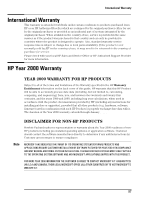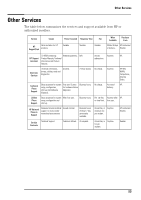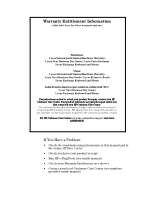HP Brio ba410 hp brio ba410, user guide - Page 110
Using Your HP Brio PC 14 - bios upgrade
 |
View all HP Brio ba410 manuals
Add to My Manuals
Save this manual to your list of manuals |
Page 110 highlights
installing 65 N Notice vi O online information vi online troubleshooting 15 P passwords 74 PC configuring 76 POST errors 35 power supply replacing 67 problems at startup 35 audio 33 FAQs 41 hardware 23 identifying 22 more help 41 PC beeps 35 PC doesn't start 19 PC doesn't work 21 software 31 what to do first 18 processor replacing 58 R removing cover 49, 53 replacing battery 69 CD-ROM, CD-RW 62 cover 49, 53 floppy drive 59 hard drive 60 power supply 67 processor 58 system board 55 S starting the PC 10 startup errors 35 startup problems 35 support 79 system board replacing 55 T technical characteristics 77 troubleshooting HP Brio Center 15 what to do first 18 U updating BIOS 76 upgrading your PC 47 using CD-RW 14 DVD 14 HP Setup program 45 keyboard 14 modem 14 mouse 14 Using Your HP Brio PC 14 W warranty 79, 86 Windows setting up 10 tour 14 working in comfort 14 102