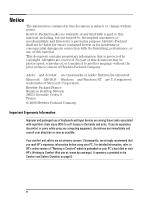HP Brio ba410 hp brio ba410, user guide - Page 4
Upgrading and Replacing HP Brio Hardware
 |
View all HP Brio ba410 manuals
Add to My Manuals
Save this manual to your list of manuals |
Page 4 highlights
Hardware Problems 23 Software Problems 31 My HP Brio Has an Audio (Sound) Problem 33 My HP Brio Detects an Error at Startup 35 Frequently Asked Questions 41 Need More Help 41 HP Hardware Diagnostics (e-DiagTools 42 HP Brio Assist CD-ROM 43 Support and Information Services 45 Upgrading and Replacing HP Brio Hardware Important - Before You Start 48 Inside the Computer 48 Accessing Internal Components 49 Replacing the System Board 55 Cables and Connectors in Your PC 57 Replacing a Processor 58 Replacing the Floppy Drive 59 Replacing the Hard Drive 60 Installing an Expansion Bay Drive 62 Installing a Memory Module 65 Installing an Expansion Card 66 Replacing the Power Supply Unit 67 Replacing the Battery 69 ii

ii
Hardware Problems
.......................
23
Software Problems
.......................
31
My HP Brio Has an Audio (Sound) Problem
......
33
My HP Brio Detects an Error at Startup
........
35
Frequently Asked Questions
.................
41
Need More Help?
.........................
41
HP Hardware Diagnostics (e-DiagTools)
........
42
HP Brio Assist CD-ROM
....................
43
Support and Information Services
.............
45
Upgrading and Replacing HP Brio Hardware
Important - Before You Start
................
48
Inside the Computer
.......................
48
Accessing Internal Components
..............
49
Replacing the System Board
.................
55
Cables and Connectors in Your PC
............
57
Replacing a Processor
.....................
58
Replacing the Floppy Drive
..................
59
Replacing the Hard Drive
...................
60
Installing an Expansion Bay Drive
.............
62
Installing a Memory Module
.................
65
Installing an Expansion Card
.................
66
Replacing the Power Supply Unit
.............
67
Replacing the Battery
......................
69