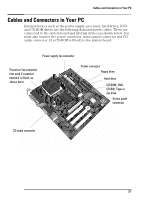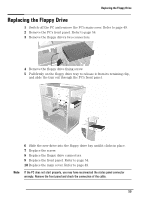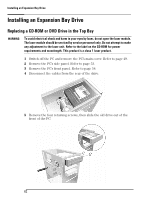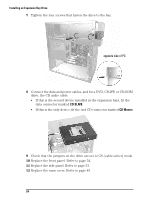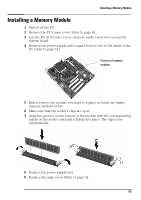HP Brio ba410 hp brio ba410, user guide - Page 69
Reconnect the power and data cables. Refer to Cables and Connectors
 |
View all HP Brio ba410 manuals
Add to My Manuals
Save this manual to your list of manuals |
Page 69 highlights
Replacing the Hard Drive 7 Carefully insert the two metal retention pins in the holes on the underside of the hard drive, and ensure that the middle screw hole is facing the tray's alignment window. 8 Push down on the drive then tilt it towards the PC chassis until the middle screw hole appears in the tray's alignment window. 9 Tighten the two thumb screws. 10 Reconnect the power and data cables. Refer to "Cables and Connectors in Your PC" on page 57 if you are unsure of which cables to use. 11 Replace the power supply unit. 12 Replace the PC's main cover. Refer to page 54. 61

Replacing the Hard Drive
61
7
Carefully insert the two metal retention pins in the holes on the
underside of the hard drive, and ensure that the middle screw hole is
facing the tray’s alignment window.
8
Push down on the drive then tilt it towards the PC chassis until the
middle screw hole appears in the tray’s alignment window.
9
Tighten the two thumb screws.
10
Reconnect the power and data cables. Refer to “Cables and Connectors
in Your PC” on page 57 if you are unsure of which cables to use.
11
Replace the power supply unit.
12
Replace the PC’s main cover. Refer to page 54.