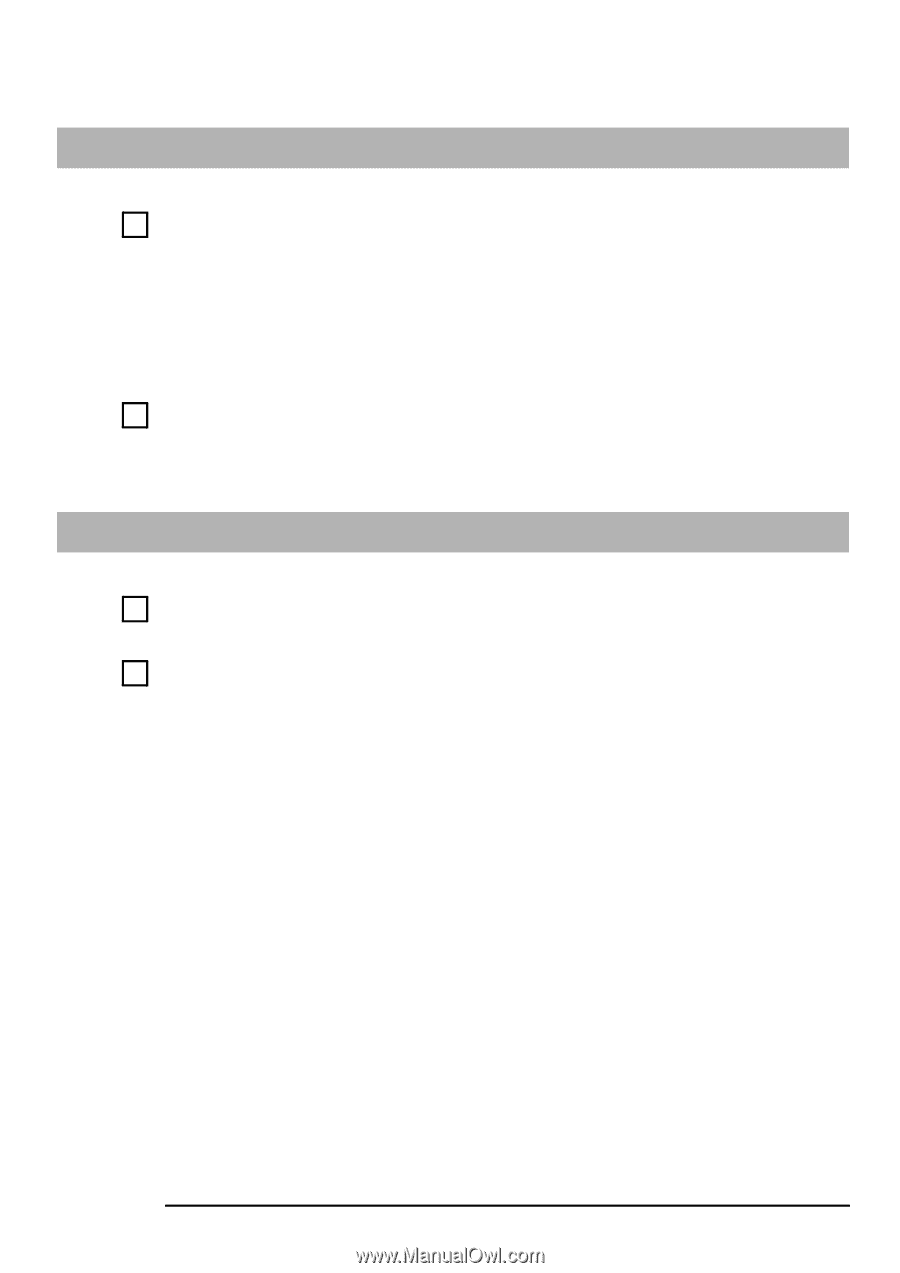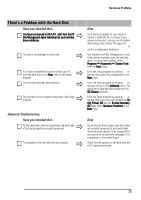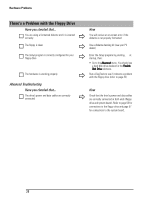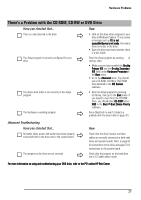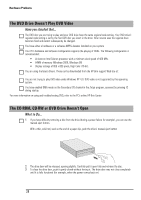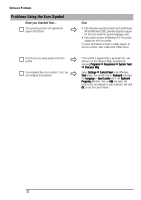HP Brio ba410 hp brio ba410, user guide - Page 38
A Newly Installed Device Is Not Recognized, The Modem Doesn't Work
 |
View all HP Brio ba410 manuals
Add to My Manuals
Save this manual to your list of manuals |
Page 38 highlights
Hardware Problems A Newly Installed Device Is Not Recognized Have you checked that... The device is installed or connected properly Ö If it is an external device, that it is switched on Ö How • Expansion cards: Check that expansion cards are properly seated in their slots • Internal devices: Check any internal cables for bent pins and poor connection • External devices: Check any connections to external devices for bent pins or poor connection • Press the device's power button if there is one, and check that the power cable is correctly connected The Modem Doesn't Work Have you checked that... Your PC has the correct modem country setting The problem is not described in the Fix a Problem section of the HP Brio Center on your PC Ö Ö How Refer to "Setting the Country for Your Modem" on page 5 Select HP Brio Center in your PC's Start menu 30