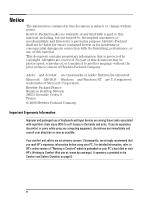HP Brio ba410 hp brio ba410, user guide - Page 3
HP Brio Guide
 |
View all HP Brio ba410 manuals
Add to My Manuals
Save this manual to your list of manuals |
Page 3 highlights
HP Brio Guide Table of Contents Setting Up Your HP Brio Unpacking the PC and Monitor 2 Connecting Devices to Your HP Brio PC 3 Comfort and Safety Checklist 6 Getting Started with Your HP Brio Starting Your HP Brio 10 Setting Up Windows 10 Waking Your HP Brio from a Sleep State 11 Stopping Your HP Brio 11 Your PC's Desktop 12 HP Brio Center-Your Desktop Assistant 13 Using Your Software 16 Finding Information on the Web 16 Securing Your HP Brio 16 If You Have a Problem What to Do First 18 My HP Brio Doesn't Start Properly 19 My HP Brio Isn't Working Properly 21 What Kind of Problem Is It 22
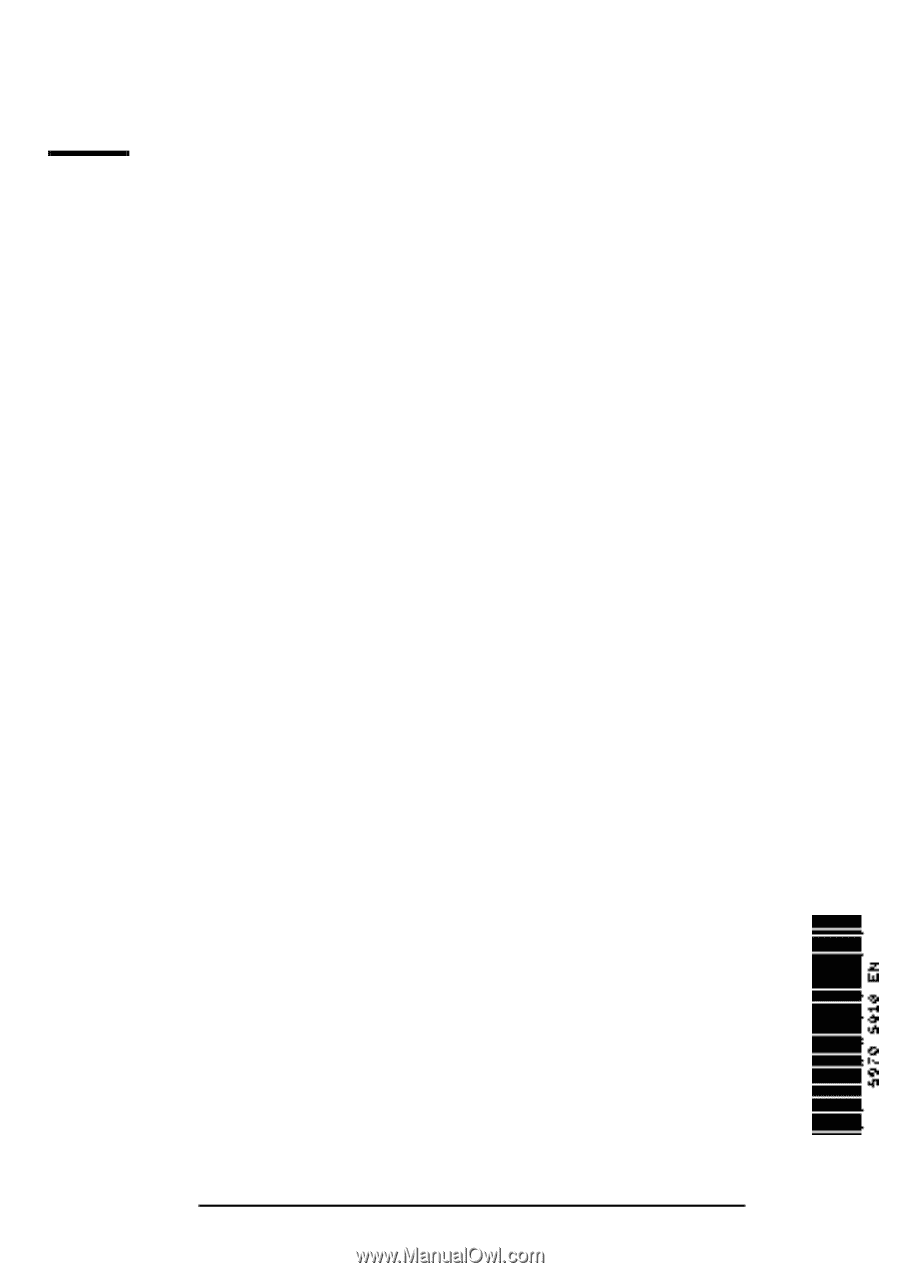
Table of Contents
HP Brio Guide
Setting Up Your HP Brio
Unpacking the PC and Monitor
................
2
Connecting Devices to Your HP Brio PC
.........
3
Comfort and Safety Checklist
.................
6
Getting Started with Your HP Brio
Starting Your HP Brio
......................
10
Setting Up Windows
.......................
10
Waking Your HP Brio from a Sleep State
.......
11
Stopping Your HP Brio
.....................
11
Your PC’s Desktop
........................
12
HP Brio Center-Your Desktop Assistant
........
13
Using Your Software
......................
16
Finding Information on the Web
..............
16
Securing Your HP Brio
.....................
16
If You Have a Problem
What to Do First
..........................
18
My HP Brio Doesn’t Start Properly
............
19
My HP Brio Isn’t Working Properly
............
21
What Kind of Problem Is It?
.................
22