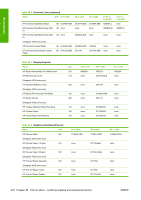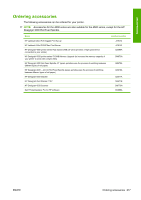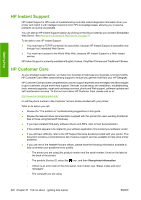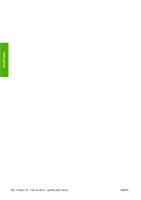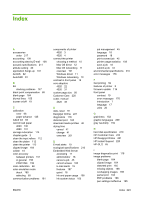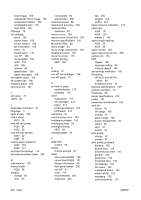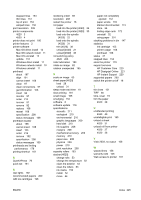HP Color LaserJet Enterprise CP4020 HP Designjet 4020 and 4520 Printer Series - Page 231
HP Designjet Online, Other sources of information
 |
View all HP Color LaserJet Enterprise CP4020 manuals
Add to My Manuals
Save this manual to your list of manuals |
Page 231 highlights
Getting help ◦ Any special equipment or software you are using (for example, spoolers, networks, switchboxes, modems or special software drivers) ◦ The cable you are using (by part number) and where you purchased it ◦ The type of interface used on your printer (FireWire, USB or network) ◦ The software name and version you are currently using ◦ If the problem is a system error it will have a error number; record the error number and have it ready ◦ If possible, print out the following reports; you may be asked to fax them to the support center helping you: Configuration, Usage Report and "all pages above" from Service Information (see The printer's internal prints on page 192) HP Designjet Online Enjoy a world of dedicated services and resources to ensure you always get the best performance from your HP Designjet products and solutions. Register at HP Designjet Online, your large-format printing community at http://www.hp.com/go/graphicarts/ for unrestricted access to: ● Downloads - the latest printer firmware, drivers, software, media profiles, etc. ● Technical support - online troubleshooting, customer care contacts and more ● Forums for direct contact with the experts, both HP and your colleagues ● Warranty tracking online, for your peace of mind ● Technical documentation and training videos ● Latest product information - printers, supplies, accessories, software, etc. ● Supplies Center for all you need to know about ink and paper By customizing your registration for the products you have purchased and your type of business, and by setting your communication preferences: you decide the information you need. Register at HP Designjet Online for the best performance. HP Designjet Online is available in English, German, French, Italian, Spanish, Portuguese, Japanese, Korean, Simplified Chinese and Traditional Chinese. Other sources of information More information is available from the following sources: ● The Embedded Web Server provides information about your printer status, technical support, online documentation, etc.-see Tell me about... (Embedded Web Server topics) on page 187. ● The Printer assembly document that came with your printer ● The HP Designjet 4520 Scanner can be found in the Scanner User's Reference Guide. ● All legal information can be found in a separate document. ENWW HP Designjet Online 221