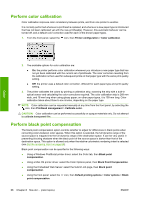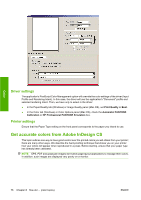HP Color LaserJet Enterprise CP4020 HP Designjet 4020 and 4520 Printer Series - Page 83
Printer settings, Get accurate colors from Adobe Photoshop CS (PostScript driver)
 |
View all HP Color LaserJet Enterprise CP4020 manuals
Add to My Manuals
Save this manual to your list of manuals |
Page 83 highlights
In the Color tab (Windows) or Color Options panel (Mac OS), you have the following Color Management options. Select the same option that you selected in the Print dialog box above (Print Space section, Profile option). ● sRGB: this is the default color space. The input RGB data are converted to CMYK using the printer's internal color maps, which depend on the paper type and print quality selected. These are the most "versatile" color maps, producing saturated colors for CAD and office applications and also producing good results with photographic images. ● AdobeRGB: similar to sRGB, but using the AdobeRGB to CMYK internal color maps, which are designed for AdobeRGB input data with a bigger source gamut. Best suited to digital photography. ● Managed by Application: the driver will not perform any color correction. This path can be used when building custom RGB printer profiles and applying them within the application (the application is responsible for applying the right color management by using the custom RGB printer profiles). In this case, make sure that you have selected the right media profile in the "Print Space, Profile" option in the application print command (see above). Color Printer settings Ensure that the Paper Type setting on the front panel corresponds to the paper you intend to use. Get accurate colors from Adobe Photoshop CS (PostScript driver) This topic outlines one way to have good control over the printed colors you will obtain from your printer; there are many other ways. Before starting, ensure that your paper type has already been calibrated. Application settings 1. Open Adobe Photoshop and select Color Settings from the Edit menu (Windows) or from the Photoshop menu (Mac OS). ● Working spaces: the working space is the color space you want to use when manipulating the image. We recommend using the color space that comes with the image (see Color Management Policies below), if any; otherwise, our recommended default settings are: RGB: Adobe RGB 1998, CMYK: SWOP for the USA and Euroscale Coated v2 for the rest of the world. ● Color Management Policies: select 'Preserve Embedded Profiles'. ENWW Get accurate colors from Adobe Photoshop CS (PostScript driver) 73