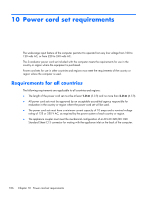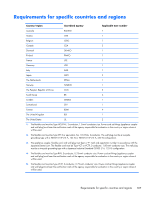HP ElitePad 1000 HP ElitePad 1000 G2 Maintenance and Service Guide - Page 119
Smart Card Reader Cover Kit, Tape Support Kit, spare part
 |
View all HP ElitePad 1000 manuals
Add to My Manuals
Save this manual to your list of manuals |
Page 119 highlights
R rear components 5 rear cover, spare part numbers 13, 14, 23 rear-facing webcam removal 44 spare part number 44 regulatory information 6, 7 removal/replacement procedures 30 Retail Jacket, spare part numbers 13, 22, 23 Rubber Kit, spare part numbers 13, 15, 23 S Screw Kit, spare part numbers 13, 15, 18, 20, 23, 24 Security Jacket, spare part numbers 14, 23 security, product description 3 sensors, product description 2 serial adapter cable, spare part number 15, 21 service considerations cables 26 connectors 26 plastic parts 26 service tag 8 service tool, spare part number 17, 21 SIM, spare part number 20, 21 slot cover removal 58 spare part number 10, 58 Smart Card Reader Cover Kit, spare part number 24 speakers location 7 removal 65 spare part number 11, 24, 65 specifications 95 suction cup, spare part number 17, 21, 33 system board removal 53, 76, 86 spare part numbers 10, 13, 14, 23, 24, 53, 76, 86 T tablet major components 9 specifications 95 Tape Support Kit, spare part number 20, 25 tether, spare part number 22 tools required 26 top cap removal 67, 82 spare part numbers 12, 14, 23, 67, 82 top components 6 TouchScreen cable removal 37 spare part number 9, 37 transporting guidelines 28 U USB adapter cable, spare part number 15, 21 USB3 adapter, spare part number 22 V vibrator module removal 50 spare part number 11, 24, 50 video, product description 1 volume button actuator installation 48 spare part number 9, 48 volume button board removal 47 spare part number 10, 25, 47 volume down 6 volume up button 6 W webcam location 4, 6 removal 44, 57 spare part numbers 10, 25, 44, 57 webcam status light 5 Webcam/Microphone Kit, spare part number 10, 25 Windows button 5 wireless antenna location 4 removal 61, 63 spare part numbers 10, 25, 61, 63 wireless, product description 1 WLAN antenna location 4 removal 61 spare part numbers 61 WLAN module removal 41 spare part number 11, 21, 41 workstation guidelines 28 WWAN antenna location 4 WWAN module removal 39 spare part numbers 10, 21, 22, 24, 39 WWAN/GPS auxiliary antenna removal 63 spare part numbers 63 Index 111