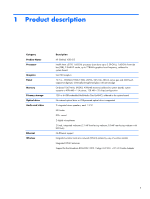Display assembly
....................................................................................................
30
NFC antenna
..........................................................................................................
38
WWAN module
.....................................................................................................
39
WLAN module
........................................................................................................
41
Microphones
..........................................................................................................
43
Rear-facing webcam
................................................................................................
44
Power button board
.................................................................................................
45
Volume button board
...............................................................................................
47
Audio jack board
....................................................................................................
49
Vibrator module
......................................................................................................
50
Battery
...................................................................................................................
51
System board
.........................................................................................................
53
Forward-facing webcam
..........................................................................................
57
Slot cover
...............................................................................................................
58
Docking connector cable
..........................................................................................
59
WLAN antenna
......................................................................................................
61
WWAN/GPS auxiliary antenna
...............................................................................
63
Speakers
................................................................................................................
65
Retail Jacket component replacement procedures
.......................................................................
67
Top cap
.................................................................................................................
67
Battery
...................................................................................................................
68
Front cover
.............................................................................................................
69
Bar code scanner module and Cable connector board
................................................
73
Battery connector board
...........................................................................................
75
System board
.........................................................................................................
76
Credit card reader board
.........................................................................................
78
Credit card reader
..................................................................................................
80
Security Jacket component replacement procedures
....................................................................
82
Card reader cover and Top cap
...............................................................................
82
Front cover
.............................................................................................................
84
System board
.........................................................................................................
86
Docking connector cable
..........................................................................................
87
Card reader board
..................................................................................................
88
Fingerprint reader board
..........................................................................................
89
6
Computer Setup and HP PC Hardware Diagnostics (UEFI)
................................................
91
Using Computer Setup
............................................................................................................
91
Starting Computer Setup
..........................................................................................
91
Navigating and selecting in Computer Setup
..............................................................
92
Restoring factory settings in Computer Setup
...............................................................
92
Updating the BIOS
..................................................................................................
93
vi