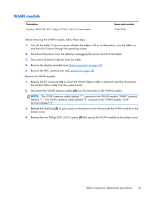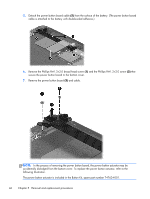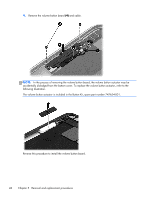HP ElitePad 1000 HP ElitePad 1000 G2 Maintenance and Service Guide - Page 54
In the process of removing the power button board, the power button actuator may
 |
View all HP ElitePad 1000 manuals
Add to My Manuals
Save this manual to your list of manuals |
Page 54 highlights
5. Detach the power button board cable (5) from the surface of the battery. (The power button board cable is attached to the battery with double-sided adhesive.) 6. Remove the Phillips PM1.3×2.0 broad head screw (1) and the Phillips PM1.3×2.0 screw (2) that secure the power button board to the bottom cover. 7. Remove the power button board (3) and cable. NOTE: In the process of removing the power button board, the power button actuator may be accidentally dislodged from the bottom cover. To replace the power button actuator, refer to the following illustration. The power button actuator is included in the Button Kit, spare part number 747634-001. 46 Chapter 5 Removal and replacement procedures
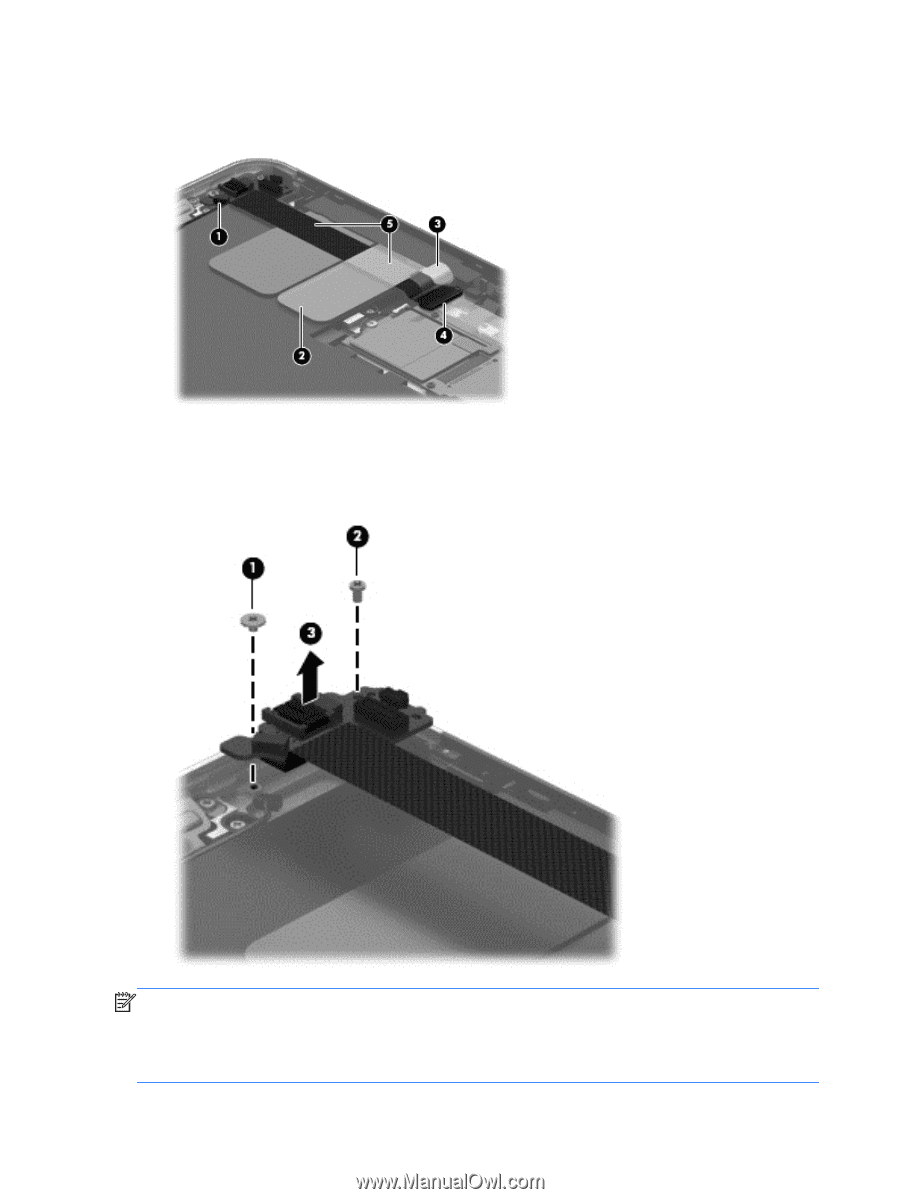
5.
Detach the power button board cable
(5)
from the surface of the battery. (The power button board
cable is attached to the battery with double-sided adhesive.)
6.
Remove the Phillips PM1.3×2.0 broad head screw
(1)
and the Phillips PM1.3×2.0 screw
(2)
that
secure the power button board to the bottom cover.
7.
Remove the power button board
(3)
and cable.
NOTE:
In the process of removing the power button board, the power button actuator may be
accidentally dislodged from the bottom cover. To replace the power button actuator, refer to the
following illustration.
The power button actuator is included in the Button Kit, spare part number 747634-001.
46
Chapter 5
Removal and replacement procedures