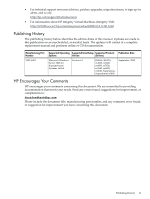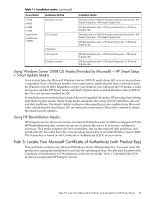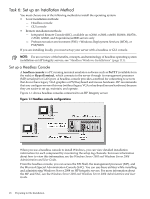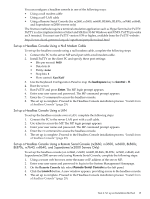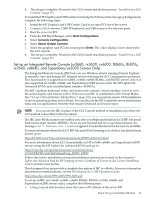HP Integrity Superdome SX1000 Installation (Smart Setup) Guide, Windows Server - Page 16
Table 1-2 Locating the Microsoft Certificate of Authenticity COA on your server, Location
 |
View all HP Integrity Superdome SX1000 manuals
Add to My Manuals
Save this manual to your list of manuals |
Page 16 highlights
Table 1-2 Locating the Microsoft Certificate of Authenticity (COA) on your server Integrity Server rx2660 Location The COA is located on the left side panel, in the middle, as shown here. rx3600 The COA is located on the left side panel, as shown here. rx6600 The COA is located on the left side panel, as shown here. BL860c and BL870c The COA is located on the left side panel. If there is more than one label on the side panel, the COA is the one farthest left, as shown here. 16 Preparing for the Installation
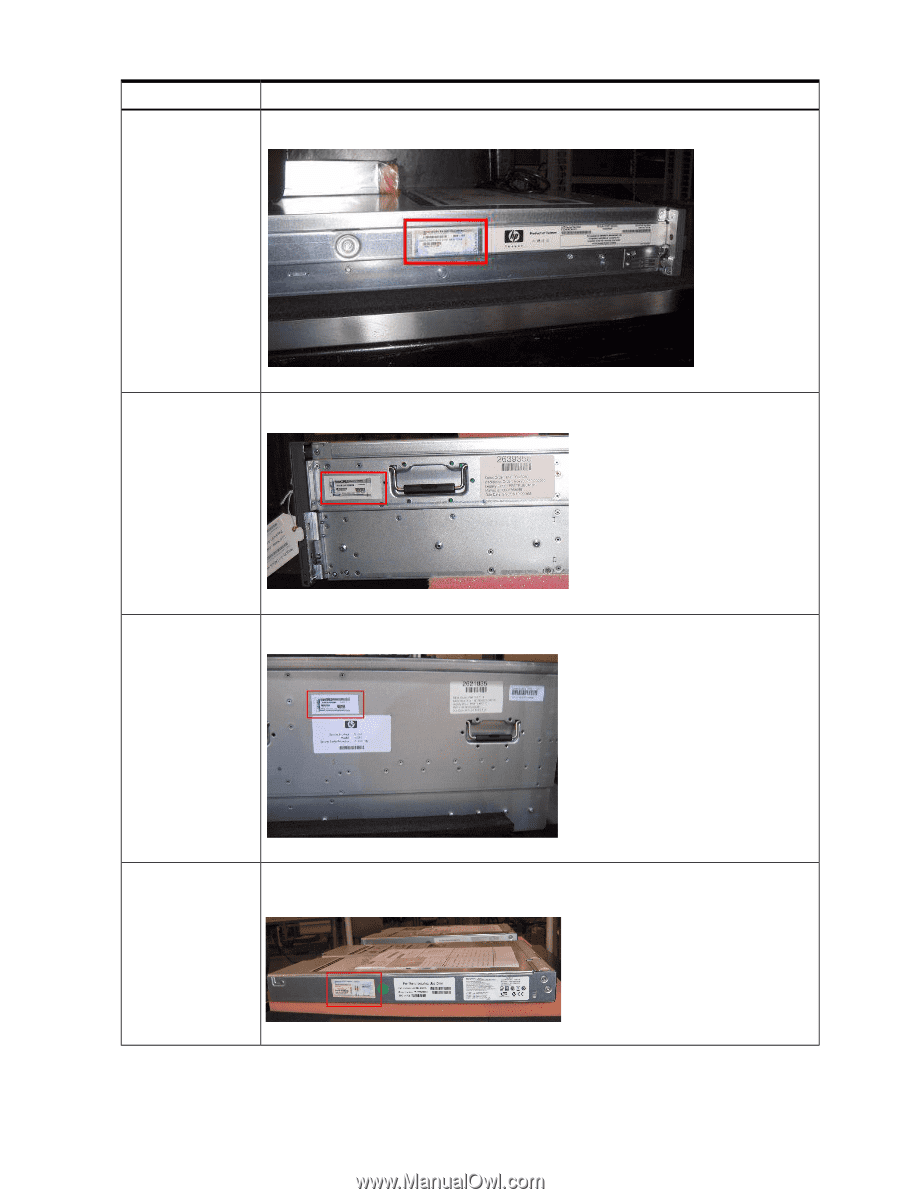
Table 1-2 Locating the Microsoft Certificate of Authenticity (COA) on your server
Location
Integrity Server
The COA is located on the left side panel, in the middle, as shown here.
rx2660
The COA is located on the left side panel, as shown here.
rx3600
The COA is located on the left side panel, as shown here.
rx6600
The COA is located on the left side panel. If there is more than one label on the side panel,
the COA is the one farthest left, as shown here.
BL860c and BL870c
16
Preparing for the Installation