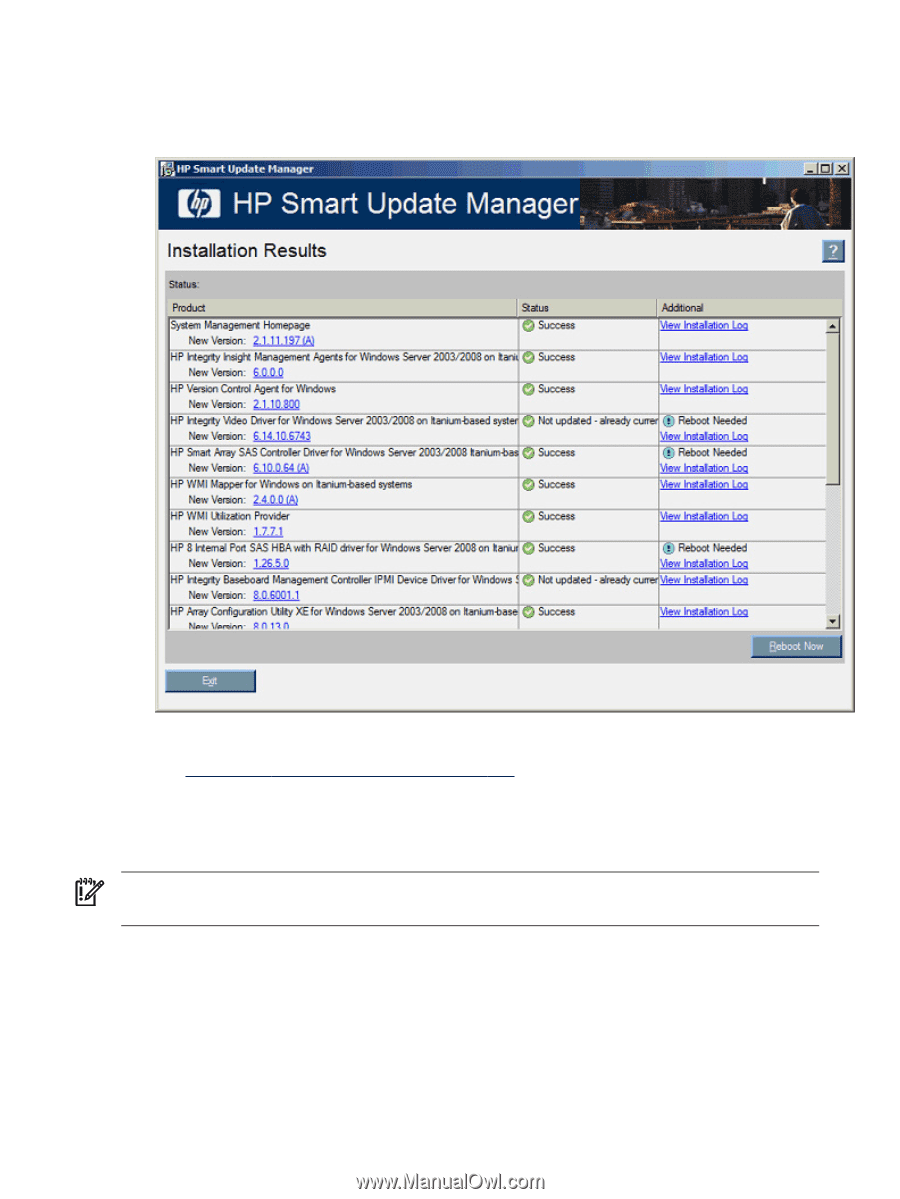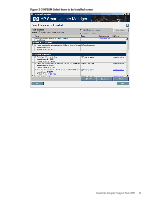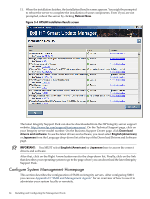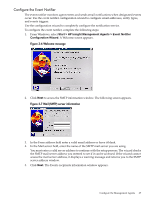HP Integrity Superdome SX1000 Installation (Smart Setup) Guide, Windows Server - Page 64
Con System Management Home Reboot Now, Download, drivers and software, English American
 |
View all HP Integrity Superdome SX1000 manuals
Add to My Manuals
Save this manual to your list of manuals |
Page 64 highlights
11. When the installation finishes, the Installation Results screen appears. You might be prompted to reboot the server to complete the installation of some components. Even if you are not prompted, reboot the server by clicking Reboot Now. Figure 3-4 HPSUM Installation Results screen The latest Integrity Support Pack can also be downloaded from the HP Integrity server support website: http://www.hp.com/support/itaniumservers/. On the Technical Support page, click on your Integrity server model number. On the Business Support Center page, click Download drivers and software. To see the latest drivers and software, you must select English (American) or Japanese from the Language drop-down list at the top of the Download Drivers and Software page. IMPORTANT: You MUST select English (American) or Japanese here to access the correct drivers and software. After that, click on the Right Arrow button next to the drop-down list. Finally, click on the link that describes your operating system to go to the page where you can download the latest Integrity Support Pack. Configure System Management Homepage This section describes the configuration of SMH on Integrity servers. After configuring SMH you can use Appendix D "SMH and Management Agents" for an overview of how to use it to administer your system locally or remotely. 64 Installing and Configuring the Management Tools