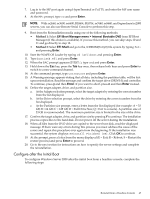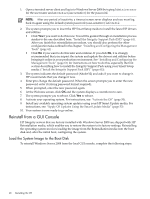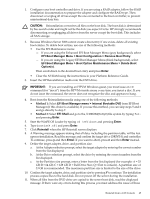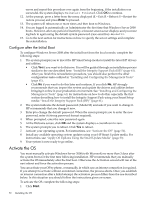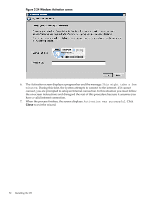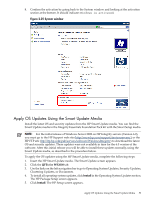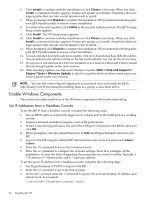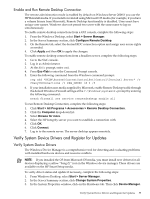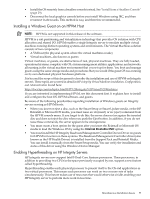HP Integrity Superdome SX1000 Installation (Smart Setup) Guide, Windows Server - Page 52
Windows Activation screen, When the process finishes, the screen displays
 |
View all HP Integrity Superdome SX1000 manuals
Add to My Manuals
Save this manual to your list of manuals |
Page 52 highlights
Figure 2-24 Windows Activation screen 6. The Activation screen displays a progress bar and the message: This might take a few minutes. During this time, the system attempts to connect to the internet. If it cannot connect, you are prompted to setup an Internet connection. In this situation you must follow the on-screen instructions and disregard the rest of this procedure because it assumes you have a valid internet connection. 7. When the process finishes, the screen displays: Activation was successful. Click Close to exit the wizard. 52 Installing the OS
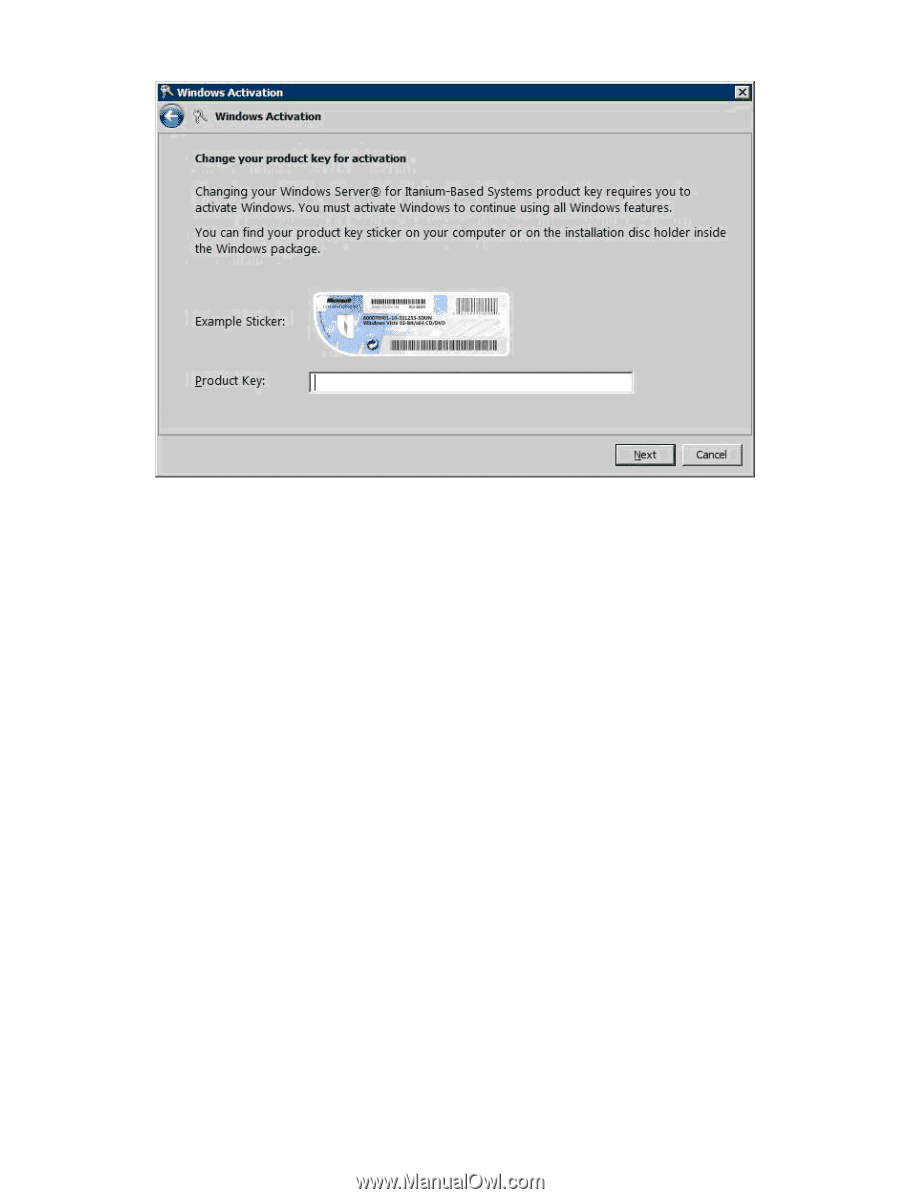
Figure 2-24 Windows Activation screen
6.
The Activation screen displays a progress bar and the message:
This might take a few
minutes
. During this time, the system attempts to connect to the internet. If it cannot
connect, you are prompted to setup an Internet connection. In this situation you must follow
the on-screen instructions and disregard the rest of this procedure because it assumes you
have a valid internet connection.
7.
When the process finishes, the screen displays:
Activation was successful
. Click
Close
to exit the wizard.
52
Installing the OS