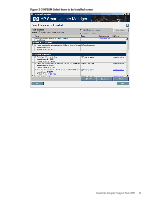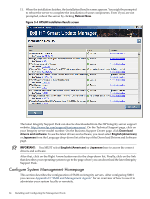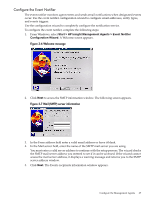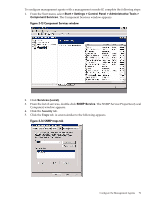HP Integrity Superdome SX1000 Installation (Smart Setup) Guide, Windows Server - Page 67
Con the Event Notifier, Start > HP Insight Management Agents > Event Notifier
 |
View all HP Integrity Superdome SX1000 manuals
Add to My Manuals
Save this manual to your list of manuals |
Page 67 highlights
Configure the Event Notifier The event notifier monitors agent events and sends email notifications when designated events occur. Use the event notifier configuration wizard to configure email addresses, entity types, and events triggers. Use the configuration wizard to completely configure the notification service. To configure the event notifier, complete the following steps: 1. From Windows, select Start > HP Insight Management Agents > Event Notifier Configuration Wizard. A Welcome screen appears. Figure 3-6 Welcome message 2. Click Next to access the SMTP information window. The following screen appears. Figure 3-7 Mail (SMTP) server information 3. In the From address field enter a valid email address or leave it blank. 4. In the Mail server field, enter the name of the SMTP mail server you are using. You must enter a valid server address to continue with the setup process. The wizard checks the SMTP mail server address you entered to see if it can be accessed. If the wizard cannot access the mail server address, it displays a warning message and returns you to the SMTP server address window. 5. Click Next. The Events recipients information window appears. Configure the Management Agents 67