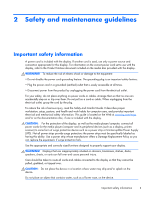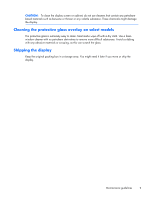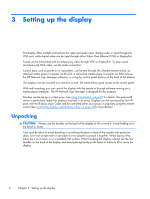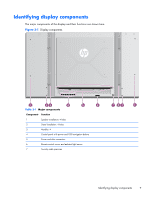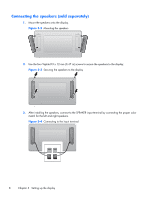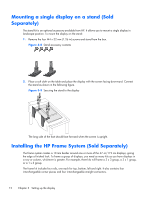HP LD4730 User Guide - Page 13
Identifying display components
 |
View all HP LD4730 manuals
Add to My Manuals
Save this manual to your list of manuals |
Page 13 highlights
Identifying display components The major components of the display and their functions are shown here. Figure 3-1 Display components 1 23 4 5 6 Table 3-1 Major components Component Function 1 Speaker installation: 4 holes 2 Stand installation: 4 holes 3 Handles: 4 4 Control panel with power and OSD navigation buttons 5 Power and data connectors 6 Remote control sensor and ambient light sensor 7 Security cable provision 7 32 1 Identifying display components 7

Identifying display components
The major components of the display and their functions are shown here.
Figure 3-1
Display components
1
1
3
7
6
5
4
2
2
3
Table 3-1
Major components
Component
Function
1
Speaker installation: 4 holes
2
Stand installation: 4 holes
3
Handles: 4
4
Control panel with power and OSD navigation buttons
5
Power and data connectors
6
Remote control sensor and ambient light sensor
7
Security cable provision
Identifying display components
7