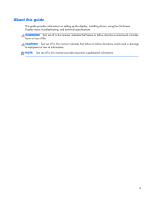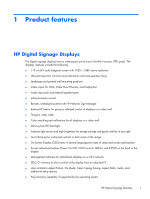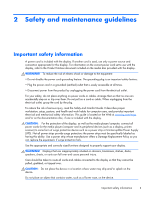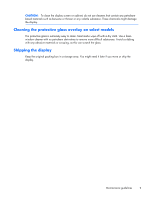The image color matching file
...................................................................................
32
Installing the driver, .INF and .ICM files
.....................................................................
32
Installing from the disc
..............................................................................
33
Downloading from the Web
......................................................................
33
Installing management software
.................................................................
33
4
Operating the display
.....................................................................................................
34
Using the On-Screen Display menu
...........................................................................................
34
Controlling displays with IR Daisy Chain
....................................................................
35
Setting up IR Daisy Chain
..........................................................................
35
Controlling displays with the IR remote control
.............................................
35
Navigating with the infrared remote control
................................................................
37
Navigating with the control panel
.............................................................................
38
OSD menu selections
...............................................................................................
39
Power On Delay
.....................................................................................................
48
Using Key Lock
.......................................................................................................
48
Setting the backlight level
.........................................................................................
48
Preventing and fixing ghost images
...........................................................................
49
Using Tile Mode
.....................................................................................................
49
Optimizing analog images
......................................................................................................
51
Tuning color
..........................................................................................................................
52
Appendix A
Troubleshooting
.............................................................................................
59
Solving common problems
......................................................................................................
59
Using Online Technical Support
...............................................................................................
62
Product support
.......................................................................................................
62
Preparing to call technical support
...........................................................................................
62
Appendix B
Technical specifications
...................................................................................
63
HP Digital Signage Display
.....................................................................................................
63
Recognizing preset display resolutions
......................................................................................
67
Preset display modes
...............................................................................................
67
High definition video formats
....................................................................................
68
Display quality and pixel policy
...............................................................................................
69
Power indicator
.....................................................................................................................
69
vi