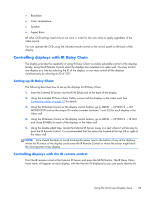HP LD4730 User Guide - Page 42
Identify the display to control
 |
View all HP LD4730 manuals
Add to My Manuals
Save this manual to your list of manuals |
Page 42 highlights
display you want to issue the command to (Figure 4-1 IR Daisy Chain home menu screen on page 36). Figure 4-1 IR Daisy Chain home menu screen Menu Setting Function A Monitor ID ID number assigned to the display in the SET MONITOR ID Dialog B IR Daisy Chain Monitor ID Enter the ID number of the display you want to receive the IR commands or enter "00" to control all the displays simultaneously C Set Button Sets the display ID of the display you want to control and will lock out all the other displays from receiving the commands D Exit Button Exit the IR Daisy Chain dialog without setting the display ID to receive commands Enter the ID number of the display in the two digit window (following figure). Entering "00" in this window will allow all the displays in the daisy chain to receive the command. This may be useful when turning the displays ON or OFF, or setting the time schedule for the video wall. Figure 4-2 Identify the display to control 36 Chapter 4 Operating the display