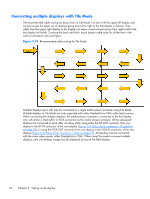HP LD4730 User Guide - Page 33
HP LD4730 Manual
 |
View all HP LD4730 manuals
Add to My Manuals
Save this manual to your list of manuals |
Page 33 highlights
Figure 3-34 Multiple displays with tile mode Figure 3-35 Daisy chain connection - DisplayPort Display In Display In Display In Display In Display Out Display Out Display Out Display Out Figure 3-36 Daisy chain connection -- VGA To remotely manage and control multiple displays in Tile Mode when using either VGA or DisplayPort video source, either a RS-232 or Network connection may be used with the HP Network Sign Manager. If using the RS-232 interface, the displays must be daisy chained with RS-232 cables. Attach one end of a RS-232 cable to the RS-232 Input connector of the first display and connect to the serial connector of the media player/computer. Then attach one end of an RS-232 cable to the RS-232 Output connector and the other end to the RS-232 Input connector of the next display and continue to connect the RS-232 cables between each display in the tiled matrix as shown in Figure 3-37 Daisy chain connection - RS232-C on page 28. Connecting multiple displays to one player 27