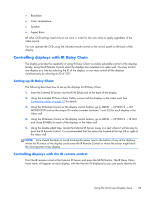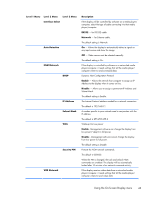HP LD4730 User Guide - Page 46
Operating the display, Level 1 Menu, Description, Contrast, Brightness, Sharpness
 |
View all HP LD4730 manuals
Add to My Manuals
Save this manual to your list of manuals |
Page 46 highlights
Level 1 Menu Level 2 Menu Contrast Brightness Sharpness Backlight Dynamic Contrast Resolution Color Temperature Level 3 Menu Description Increase or decrease the difference between the light and dark colors. Adjustable scale, 0 - 100 with 100 being high contrast. The default setting is 50. 0 - 100 scales adjusts the brightness of the screen. The default setting is 50. 0 - 10 scale makes the image crisper or softer. When you change this setting, the change will show immediately so that you can judge where you want it to be. The default setting is 5. Controls the brightness of the backlight, 0 - 100. The default setting is 90. On - Allows the display to adjust the backlight for better contrast, depending on the image. Off - Does not allow the display to change the backlight level depending on the image. The default setting is OFF. Auto - allows the display to choose any supported resolution that matches the input signal. 1280 x 768 pixels 1360 x 768 pixels 1366 x 768 pixels The default setting is Auto. Adjust the shade of white the display produces. 9300 K - Slightly purplish white. 8000 K - Slightly bluish white 6500 K - Standard paper-white. User - Set the R, G, B gain values yourself The default setting is 9300. 40 Chapter 4 Operating the display