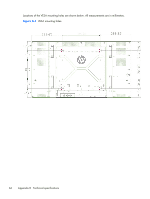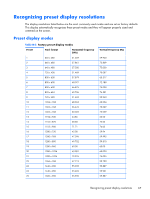HP LD4730 User Guide - Page 75
Display quality and pixel policy
 |
View all HP LD4730 manuals
Add to My Manuals
Save this manual to your list of manuals |
Page 75 highlights
Display quality and pixel policy Defect Type Bright dot* Dark dot** Allowable Occurrences None Five maximum *A bright dot is a pixel that is always on. If two of its three colors (RGB) are always on, that is also a bright dot. **A dark dot is a pixel that is always off. If two of its three colors (RGB) are always off, that is also a dark dot. Power indicator Mode Full power Low power Power off LED indicator light Green Red Off Display quality and pixel policy 69

Display quality and pixel policy
Defect Type
Allowable Occurrences
Bright dot*
None
Dark dot**
Five maximum
*A bright dot is a pixel that is always on. If two of its three colors (RGB) are always on, that is also a
bright dot.
**A dark dot is a pixel that is always off. If two of its three colors (RGB) are always off, that is also a
dark dot.
Power indicator
Mode
LED indicator light
Full power
Green
Low power
Red
Power off
Off
Display quality and pixel policy
69