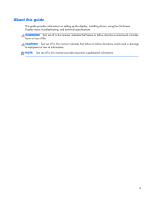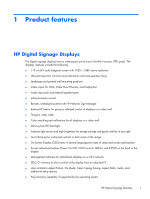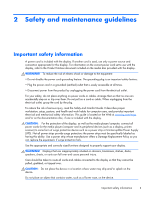Table of contents
1
Product features
...............................................................................................................
1
HP Digital Signage Displays
......................................................................................................
1
Accessories
.............................................................................................................................
2
Optional accessories
................................................................................................................
2
2
Safety and maintenance guidelines
..................................................................................
3
Important safety information
......................................................................................................
3
Maintenance guidelines
............................................................................................................
4
Cleaning the display
.................................................................................................
4
Cleaning the protective glass overlay on select models
..................................................
5
Shipping the display
..................................................................................................
5
3
Setting up the display
.......................................................................................................
6
Unpacking
..............................................................................................................................
6
Identifying display components
..................................................................................................
7
Connecting the speakers (sold separately)
....................................................................
8
Display control panel
.................................................................................................
9
Identifying remote control buttons
..............................................................................
10
Setting up the remote control
.....................................................................
11
Mounting a single display on a stand (Sold Separately)
..............................................................
12
Installing the HP Frame System (Sold Separately)
.......................................................................
12
Securing the display
...............................................................................................................
15
Connecting cables
.................................................................................................................
15
Connecting multiple displays to one player
................................................................................
24
Connecting multiple displays with Video Over Ethernet (VOE)
.......................................
24
Connecting multiple displays with Tile Mode
..............................................................
26
Mounting the display
..............................................................................................................
29
Mounting in portrait position
....................................................................................
31
Considerations for wall mounting
..............................................................................
31
Software and utilities
..............................................................................................................
32
The information file
..................................................................................................
32
v